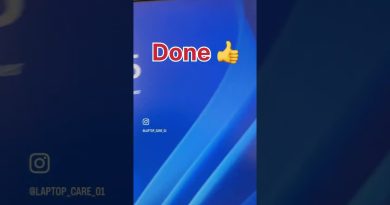[𝟚𝟘𝟚𝟙] How To Fix VCRUNTIME140.dll Missing/Not Found Error Windows 10 32 bit/64 bit 🅽🅴🆆
[3 Min Fix] The only way to Fix VCRUNTIME140.dll missing error for windows 10, Windows 7/8/8.1 (32 bit and 64 bit), working in (2021)
The video is Created by Wondershare Filmora 9
Website shown: https://www.dll-files.com/
VCRUNTIME140download link: https://www.dll-files.com/vcruntime140.dll.html
So this was the scenario, I installed one of my favorite game on my windows10 machine and by the time i click on the icon to launch the game this error occured “The program can’t start because VCRUNTIME140.dll is missing from your computer, try reinstalling the program”.I have also tried reinstalling. But that didn’t help.
After some online research I happened to know this error is occured because my visual C++ is way outdated.
The standard and a longer solution is to download and install microsoft visual c++ redristributable from microsoft’s official website, Unstall the program and install again. But that’s too much work. Why don’t we place the missing file to the missing location.
This is what I did and it was successful. Here I am showing the process
Step 1: Search VCRUNTIME140.dll and download (.dll) from your favorite website,
Step2: Extract VCRUNTIME140.dll to C:Winodwssystem32 (32 bit and 64 bit)
Step3: Extract the downloaded dll to C:WinodwssysWOW64 (only 64 bit)and Restart your computer
Time Codes:
0:00 VCRUNTIME140.dll missing error
0:20 Intro
0:30 How to Download VCRUNTIME140.dll
1:28 How to Fix VCRUNTIME140.dll 32 Bit & 64 Bit
2:12 How to Fix VCRUNTIME140.dll 64 Bit
2:51 Alternate fix
3:03 Outro
Let me know your feedback and any video suggestion if you have
Subscribe us
Like us on Facebook: https://www.facebook.com/TechEvolution19
Follow us on twitter: https://twitter.com/TechEvolutionY
Follow us on instagram: https://www.instagram.com/tech_evolution_youtube/
how to repair windows 7