🔥 5 Things You SHOULD DO After Installing Windows Server 2022
This video is going to show you some basics configuration steps that you should perform after installing Windows Server 2022.
Also, check out this video to see the new features in Windows Server 2022: https://www.youtube.com/watch?v=xPPqY1D-qQI&t=0s
Enjoy the video!
⏰Timestamps⏰
00:00 Intro
00:28 #1 Install Drivers
02:26 #2 Setup Account
04:11 #3 Update Windows Server 2022
05:23 #4 Personalize Settings
07:05 #5 Install Software & Set Default Applications
08:21 Outro
📺 Related Videos 📺
10 🔥 New Features in Windows Server 2022
💻 To get more of our best content on IT careers and IT certifications, go to: https://www.skillsbuildtraining.com/blog/
Be sure to leave any questions or comments below!
See More Videos and Subscribe:
https://www.youtube.com/c/skillsbuildtraining
Website: https://www.skillsbuildtraining.com/
Instagram: https://www.instagram.com/skillsbuildtraining
Facebook: https://www.facebook.com/skillsbuildtraining
Twitter: https://twitter.com/SkillsbuildT
windows server

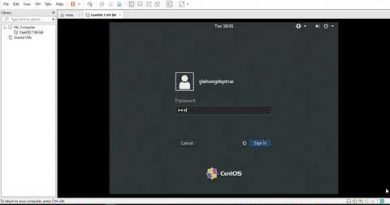


Why i cannot see my raid 5 disk on windows OS server 2022?
How to install a printer so I can print locally if I login to a server via RDP
Great Suggestions! Would getting DataCenter or DataCenter Azure edition help us manage the Windows 2022 Server more efficiently?
Thank you so much! Even the MS support didn’t know I have to the rdp setting in regedit! My issue just fixed by you! 🌹🙏
step 5 is wrong ..the CPU count is for boot only . Its how many CPUs or cores you want to aid boot. once booted windows will use all cpus or cores by default regardless
Step 1 -uninstall server 2022, since it can't even run windows update correctly….yet