🔧How To Boost FPS, FIX Lag And FPS Drops In Wuthering Waves 2024📈✅| Max FPS | Best Settings!
In this Video, shows you how to optimize Wuthering Waves, Boost FPS, Fix FPS Drops, Fix wuthering waves low FPS & shuttering on any PC to get the better FPS and performance. Using these methods will significantly Boost wuthering Waves Game FPS. This guide is working on any Low-end to High-end systems. By the end, you should have a High, smooth & Maximum Possible FPS with this Best Wuthering Waves Game settings. Let me know in the comments if it helps!
I hope you guys enjoyed it, Did this video help you out? if it did, Hit 👍 “LIKE”👍 – Thank you!
Follow each step carefully, Don’t skip!
TITLE►🔧How To Boost FPS, FIX Lag And FPS Drops In Wuthering Waves 2024📈✅| Max FPS | Best Settings!
Let’s try for 250+ Likes!!💚helpful tutorial?! Do your part and give it a “Like” feel free to suggest topics & Subscribe!
This is not a click-bait, not contains any virus!
🔸DONT CLICK THIS:▶
▬▬▬▬▬▬▬▬▬▬▬▬▬▬▬▬▬▬▬▬▬
Make sure to subscribe 💖 And hit the Bell 🔔 For more Guides & Tutorials!
▬▬▬▬▬▬▬▬▬▬▬▬▬▬▬▬▬▬▬▬▬
📌Join this channel to get access to perks:
⚡https://www.youtube.com/channel/UChpeZ0mlxUY9TkR-okDn51w/join
▬▬▬▬▬▬▬▬▬▬▬▬▬▬▬▬▬▬▬▬▬
🔽 Download Links 🔽:
►✔️Wuthering Waves FPS Boost PACK [Server 1]
🔗 https://bit.ly/44TZZns
►✔️Wuthering Waves FPS Boost PACK [Server 2]
🔗 https://bit.ly/4aynRy0
WinRAR ► https://www.win-rar.com/download.html?&L=0
Follow me on social media:
🌐Website: https://www.techiesavi.com
⚡My Discord: https://discord.gg/MccfkYX5wv
📷My Instagram: https://www.instagram.com/techiesaviofficial
🐦My Twitter: https://www.twitter.com/TechieSavi
▬▬▬▬▬▬▬▬▬▬▬▬▬▬▬▬▬▬▬▬▬
Timestamps:
Intro (Wuthering Waves Before & After) – 0:00
Wuthering Waves Compatibility Optimization – 0:35
GPU settings – 1:05
Essential windows settings – 1:37
Wuthering Waves FPS Boost PACK – 2:44
Restore Point – 3:05
CPU Optimization – 3:40
Wuthering Waves Priority – 3:47
Power Settings PC – 4:13
Optimize RAM – 4:30
Programs – 4:50
QuickCPU – 5:34
Unwanted windows services – 6:14
%temp%, Prefetch – 5:45
Wuthering Waves Best game settings – 7:16
Gameplay & Benchmarks – 7:56
Outro – 8:25
▬▬▬▬▬▬▬▬▬▬▬▬▬▬▬▬▬▬▬▬▬
★▶️ Extremely helpful & Effective Optimization guides🔽
🔸BEST PC Optimization Settings for XDefiant🔧| Max FPS | Best Settings!
🔗https://youtu.be/mmM-jCT_FaU
🔸How to Fix 100% CPU Usage | Fix High CPU Usage while GAMING in 2024!
🔗https://youtu.be/Q_n3L62_j4I
🔸BEST PC Optimization Settings for Ghost Of Tsushima🔧| Max FPS | Best Settings
🔗https://youtu.be/0nhVwaQtMO4
🔸🔧How To Boost FPS, FIX Lag And FPS Drops In Bellwright 2024📈✅| Max FPS | Best Settings!
🔗https://youtu.be/1wjZMeTwYpQ
🔸How To Lower INPUT DELAY In All GAMES & Fix Latency🔧 – Get 0 Input Delay *2024* Updated!
🔗https://youtu.be/dHgQOM59Lag
🔸Apex Legends Season 21: BOOST FPS and Optimize Performance📈✅ | Apex MAX FPS | Best Settings!
🔗https://youtu.be/-1ujXCR4o4M
▬▬▬▬▬▬▬▬▬▬▬▬▬▬▬▬▬▬▬▬▬
🎵Music (Used In The Video)🎵
🎵Culture Code – Electricity (feat. Michael Zhonga) [NCS Release]
🎵Clarx & Harddope – Castle | House | NCS – Copyright Free Music
🎵Arlow – Feel So Lucky [NCS Release]
▬▬▬▬▬▬▬▬▬▬▬▬▬▬▬▬▬▬▬▬▬
►Topics Covered:
#wutheringwaves #fpsboost #optimization
wuthering waves,wuthering waves fps,wuthering waves fps boost,how to boost fps in wuthering waves,wuthering waves low end pc,wuthering waves optimization,boost fps wuthering waves,wuthering waves best graphics settings,wuthering waves best settings,wuthering waves lag fix,wuthering waves lag fix pc,wuthering waves fps guide,wuthering waves guide,wuthering waves shuttering,wuthering waves priority,wuthering waves fps drops,intel hd graphics,wuwa,wuwa fps boost
🛑DISCLAIMER:-
Due to factors beyond the control of Techie Savi Tutorials, I am unable to guarantee against unauthorized changes or improper use of this information. Any property damage or data loss resulting from the information in this video is not the responsibility of Techie Savi. I Recommend You Create A Restore Point On Windows Before Doing All Steps. Utilize this information at your own risk; no information contained in this video shall create any expressed or guarantee of any particular result. Any injury, damage, loss that may result from improper use of these Programs, tools or from the information contained in this video is the sole responsibility of the user and not Techie Savi.
how to repair windows 7
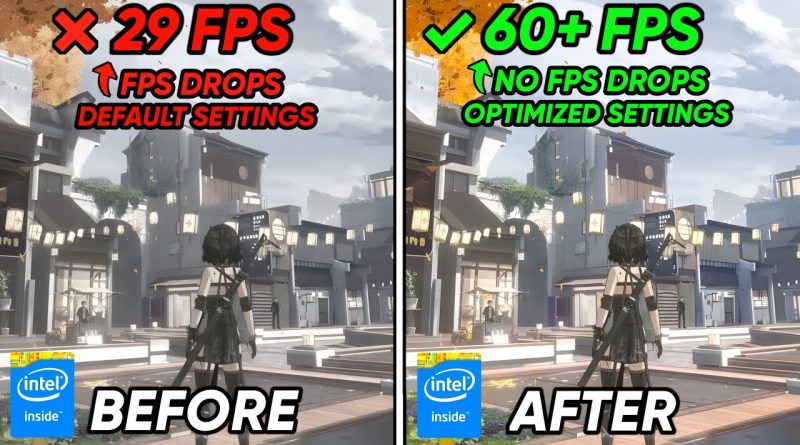



Make Sure To Like 👍The Video And Subscribe If this video helps you, kindly lemme know in comments!
Comment Down Below If You Have Any Questions Or Suggestions🔽
Just buy a new pc/laptop. Problems solved
Locked 60fps on Max settings before the last update, but now it's dropping crazy even at lowest settings,
the main issue is lack of optimization , and even at very low settings this game has insane amount of details and physics , which doesnt really help much
I literally can’t progress the story because it keeps crashing EVERYTIME I try to play
Guys just change the Fullscreen on graphics to borderless windowed. Took the frame drops
Hello, I get that the file is damaged and I have downloaded it to both servers. 😭
my ram is 36GB, what should i choose?
Amd ryzen 3500u
Radeon vega 8
8gb ram
Can i get 30fps with low setting?
Wuwa is better than genshin but Wuwa with RTX3060 run 35-40FPS and genshin with RTX3060 run 120FPS WHY ?
I have COREI5 10GENERATION SO WHY 40FPS?
I use hi rate AW monitor non OLED, high and advance setting, but the environtemt getting all blured, when i switch back to laptop oled sreen all back to normal, is the manitor coused this, for genshin the diff isnt much, but WW 😢, i want to play ww too, care to show the guide
1 Question: does this really help increase FPS?
2 Question: On my laptop in the game Wuthering Waves sometimes 10-15fps… after your guide to increase fps, will my result be playable? Thank you very much in advance for your answer ❤️
whats is wrong with your links for downloading wuthering waves fps boost pack??? I had to turn ad blocker off and every time I go to the page I keep getting pop ups instead of the download
I just downloaded WUWA today. When I'm steady the ping is 80. When I start to move it skyrocket to 600-700 ms and it lags and delays a lot, but when I'm in the library (ingame), the ping drops back to 80 and there's no lagging whatsoever. Have anyone been through that?
N. B.: my genshin impact pimg is 22.
I need to know how can I force this game to use more ram and cpu and gpu, like wtf it is only using 10% cpu and like 20% gpu, how can they release a game without any B a s i c optimization…
my average PC running Genshin Impact in areas that were heavier easily and in this one, crashing for no apparent reason, it's really a lack of optimization…
Im playing a lowest graphics setting and still got lag
Everything's smooth but crashes frequently even tho everything was going smoothly
I cannot download booster pack, it keeps sending me to other sites.
Thanks! I thought that I was just shit at dodging and that's why I couldn't win any harder fights, turns out the game was just buggy! 😀