[🔴LIVE] How to solve “530 Login Authentication Failed error” in FileZilla?
Today in this video we will show you How to solve “530 Login Authentication Failed error” in FileZilla.
FileZilla is FTP (File Transfer Protocol) Application. Working through FTP is very comfortable and fast. This protocol is used to exchange data, files and folders. This standard is especially popular among webmasters who use FTP clients to download files to the server. But sometimes you get “530 Login Authentication Failed Error” while connecting and hence not able to connect.
So here in this Video we will look at the solution of 530 error and try to fix it. Now let me tell you the reason behind this error.
“FileZilla 530 Login authentication failed error“ usually occurs when you are using whether incorrect username, password, hostname or connection port.
How to solve “530 Login Authentication Failed error” in FileZilla?
If you are not able to connect to your FTP server then you should try to figure out 2 most common troubleshoot to diagnose the issue.
First thing you need to do is make sure you are using valid and correct username and password when accessing the server. If one of those are incorrect – you’ll definitely get 530 error, so double check if you are using valid login credentials. If you are 100% sure that you are using valid credentials – then the second option is to check if the domain is pointed correctly towards the server and then reset the password.
Hope this helps!!!
For more information, kindly follow us on social media like Twitter and Facebook and for video tutorials, subscribe to our YouTube channel -https://youtube.com/redserverhost.com
Facebook Page- https://facebook.com/redserverhost
Twitter Page- https://twitter.com/redserverhost.com
Official Website- https://redserverhost.com
If you have any query, feel free to let us know via the comments section below.
by Red Server Host
linux ftp server

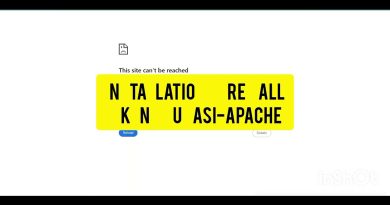


Didn’t work 😂😂😂
<3 W man
U the best
Thanks so much I've been trying to figure this out for a while…
thanks broo
Thanks so much!
THANKS BRO!