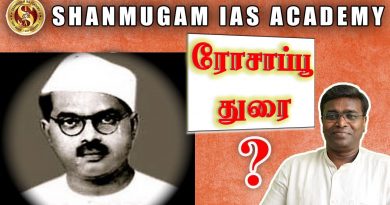[🔴LIVE] How to unblock an IP Address from Firewall in WHM?
Today in this video you will learn about how to unblock any IP Address from Firewall config via WHM. Here are steps to unblock any IP from Firewall via WHM Reseller:
Steps to unblock any IP from Firewall via WHM Reseller:
1. Login to WHM(Reseller)
2. Click on ConfigServer Security & Firewall under Plugins.
3. Enter the IP address and click on Search for IP
4. Then you will get the result.
5. If you want to unblock the IP address, then click on the Quick Unblock button
6. Done!!!
Note: If this Firewall feature is not visible in your WHM(Reseller) then you can request your WHM(Root) to provide you this feature.
Hope this helps!!!
For more information, kindly follow us on social media like Twitter and Facebook and for video tutorials, subscribe to our YouTube channel -https://youtube.com/redserverhost.com
Facebook Page- https://facebook.com/redserverhost
Twitter Page- https://twitter.com/redserverhost.com
Official Website- https://redserverhost.com
If you have any query, feel free to let us know via the comments section below.
ip address