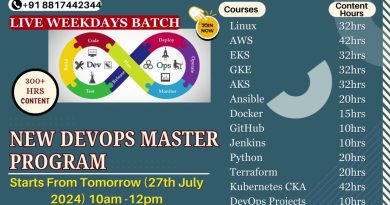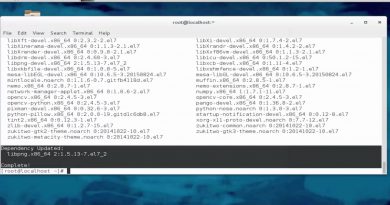🚀 Day 60 of 360: Exploring STL in C++ and Deep Diving into Linux Concepts 💡 #music #pcgaming #tech
Hello everyone,
Today marks Day 60 of my 360 Days of Learning journey, and it was another enriching day filled with coding practice and in-depth learning of Linux concepts. I’m excited to share today’s achievements and insights! 🧩✨
Problems Solved 💻:
1. Find the First Repeated Element in an Array:
Problem: Identify the first element in an array that repeats.
Approach: I used a hash map to keep track of the frequency of each element. By iterating through the array, I was able to efficiently find the first element that appears more than once. This method leverages the power of the Standard Template Library (STL) in C++ for efficient lookups.
2. Common Elements in Three-Sorted Arrays:
Problem: Find the common elements in three sorted arrays.
Approach: I iterated through all three arrays simultaneously using the merge technique of three-pointers. By comparing elements at the current positions of the pointers, I was able to collect the common elements.
This approach demonstrates the efficiency and simplicity provided by STL.
Learning and applying these methods significantly enhanced my logical thinking and problem-solving skills.
Understanding and utilizing the STL in C++ has proven to be incredibly beneficial.
Linux Learning ☁️:
In addition to programming, I deepened my understanding of various essential Linux topics:
File Permissions:
Learned about the different types of file permissions (read, write, execute) and how to modify them using chmod, chown, and chgrp. Understanding file permissions is crucial for maintaining system security and proper access control.
Package Management:
Explored package management systems like apt for Debian-based systems and yum for Red Hat-based systems. I learned how to install, update, and remove packages, which is essential for managing software on Linux systems.
Services Basics:
Gained insights into managing services such as ssh-agent, apache2, sql, and nginx. Learning how to start, stop, and configure these services is vital for maintaining a functional server environment.
Process Management:
Delved into process management using the ps command to list processes, kill to terminate processes, and top to monitor system performance. Efficient process management is key to maintaining system stability and performance.
Archiving:
Learned how to create and extract archives using tar, gzip, and zip. These skills are important for data backup and transfer.
Ubuntu Commands:
Familiarized myself with essential Ubuntu commands for system navigation, file manipulation, and system monitoring. Mastery of these commands is crucial for effective system administration.
Join Me on This Journey 🌱:
Youtube: https://lnkd.in/dM3f5RPr
Instagram: https://lnkd.in/dq4xRwJR
Github: https://lnkd.in/dhxkbRUv
Web: https://www.iamprashu.in
Hashnode: https://lnkd.in/drsHBbhU
by iamprashu – Prashant Joshi
linux web server