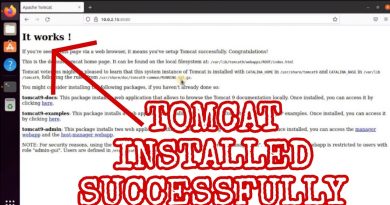00) How to install ns2 and nsg2 on Ubuntu 20.04 | Linux | ns2 vs ns3 | Computer Networks(18CSL57)
Download nsg2 – https://sites.google.com/site/pengjungwu/nsg
Installing ns2 and nsg2 on Ubuntu
ns2 vs ns3
1. Both ns2 and ns3 are network simulators commmonly used for research works
2. In ns2 programs are written in C++ and OTcl
In ns3 programs are written in C++ and Python
3. NS3 is not backward compatible with NS2, it’s built from the scratch to solve NS2 problems.
Steps to install ns2
1) Install ns2 by running the below command
$ sudo apt install ns2
2) Verify installation by executing the below command
$ ns
//If you get % symbol then ns2 installation is successful
Steps to install nsg2
NOTE: nsg2 requires java jar and other java files to run. So install it using below command
$ sudo apt install default-jdk
1) Download nsg2 from this link – https://sites.google.com/site/pengjungwu/nsg
//Link also given in the deion
2) Open the terminal and move to the directory where your downloaded file is present
$ cd Download
//Give permission to your file to execute
$ chmod +x NSG2.1.jar
3) Run the file with java jar using the below command
$ java -jar NSG2.1.jar
//If you get a new window with blue screen your installation is succesful
(Graphically – Right click on NSG2.1.jar file and select Open With OpenJDK Java 11 Runtime)
Done 🙂
LinkedIn: https://www.linkedin.com/in/karthik-n-karthik/
ubuntu