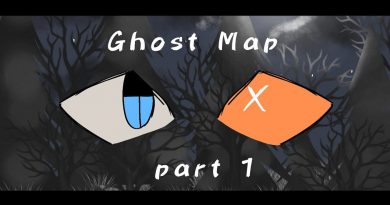01 BUAT USER BARU PADA SERVER CENTOS7
Gunakan Centos Linux yang sudah diinstall. Pastikan menggunakan konfigurasi standar pengalamatan ip pada virtualbox (dhcp,nat) agar host linux terhubung ke internet. Harap diperhatikan semua instruksi dalam praktik ini dijalankan pada terminal:
1. Login dalam sistem menggunakan akses root
Buat 2 user baru dengan detil sebagai berikut.
User1
Nama Panjang : Nama Mahasiswa
Nama login/username : NIM Mahasiswa
Password : disesuaikan
User2
Nama Panjang : User Test
Nama login/username : usertest
Password : disesuaikan
2. Setelah dua user telah dibuat tampilkan isi /etc/passwd ( cat /etc/passwd)
3. Masukkan user baru tadi pada group yang memiliki akses setara root.
4. Keluar dari sesi root, login kedalam sesi user nim. Jalankan terminal:
5. Ganti password user nim. Password baru bebas. Kemudian logout dan login menggunakan password baru.
6. Ketikan perintah last dan selanjutnya who
7. Gunakan terminal, edit /etc/resolv.conf menggunakan teknik sudo, isikan data berikut:
– nameserver 208.67.222.222
– nameserver 208.67.220.220
8. Gunakan perintah dig atau nslookup untuk mendapatkan data
– www.ut.ac.id
– google.com
9. Masih pada sesi yang sama (user NIM) ganti password user ‘usertest’
10. Hapus user testuser. tampilkan kembali isi /etc/passwd
centos 7