031 – How To Connect Wireless Keyboard And Mouse On Ubuntu Linux Using Command Line (bluetoothctl)
1:38 What others are experiencing
3:30 What fixed my problem
When I installed Ubuntu Desktop on my iMac, I encountered problem connecting Apple’s wireless keyboard and mouse using Bluetooth. When I looked online for help, I found few articles suggesting different solutions. And in this video, I am trying to cover different situations when your Bluetooth device may not work and how to fix them.
If your Graphical tool to setup Bluetooth doesn’t work, the first thing you want to do is, go to terminal and go into Bluetooth control center by typing “sudo bluetoothctl” command. Inside the control center, hit tab and you would be able to see different options to scan devices and pair them using command line. In this video, I will show you how to unblock your device if it is being blocked by “rfkill” and how to turn Bluetooth device up and down using command line (which actually solved by problem).
Here are the GitHub page links that I showed you in the video.
https://github.com/winterheart/broadcom-bt-firmware/tree/master/brcm
https://github.com/winterheart/broadcom-bt-firmware/blob/master/README.md
#Linux #Ubuntu #Bluetooth
ubuntu
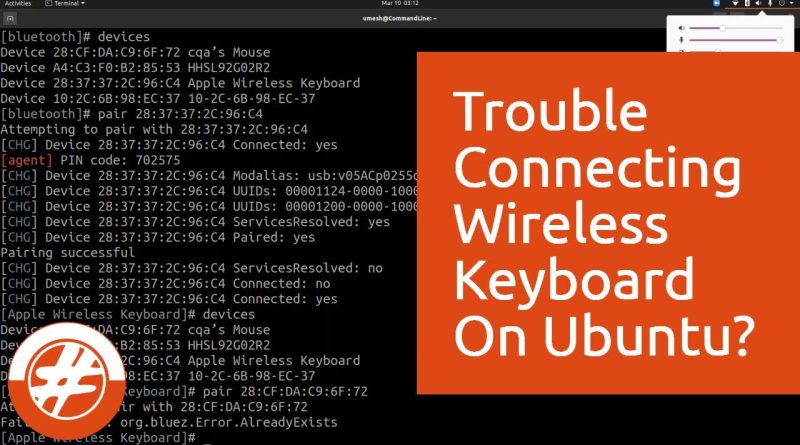



Thank you! This is exactly what I had to do to get apple wireless keyboard working with Ubuntu 22.04 on late 2014 mac mini.
Great! Spent all day going through the paces with no luck. Then I saw your vidido and I am now typing on my Mac kb on Mint 21
Thank you
ubuntu 22.04 is really non-compatible with bluetooth protocals… poor OS such as bluetooth keyboards…. forget it…
Nice! Work with my mouse UNGREEN BLE in Ubuntu 22.04.3 LTS.
Thank you very much!
Great video! Connected my apple magic keyboard aswell! A frustrating issue is that some keys like L, U, O and some others return them as numbers. Have you also encountered this?
Thanks for your help, my mouse paired with your instruction, but the agent doesn't provide the pin prompt. I've tried 'agent on' and toggled between on and off but doesn't seem to appear when attempting to pair.
Thanks anyway
This got my new Logitech keyboard and mouse working with Ubuntu 22.. Thank you.
Thanks for this. Much appreciated
THANK YOU u made my life easier 🙏🏻🙏🏻🙏🏻
Really appreciate for your instruction, it help me to connect my Logitech k380 to Linux mint
Can also logitech keyboard k380 connect normally?
consegui!! obrigado!
Thanks a lot , use the command line to connect it was the solution also for me as the User interface was not working fine. Thanks for the tutorial!
Thank you.
Thank you! This was awesome!!!
Muito bom!!! estou digitando no teclado ios. Show!!!!!
how long before BigTech and BigBrother lock our PCs the way they lock our phones? Can't allow freeware like FOSS or Linux to be freely shared and used. Can't allow competition.
Hey I am trying to connect my mx keys keybord and it's not showing up. I tried the same method. what other things I could do to fix it?
I thank you from the bottom of my heart. I bought a bluetooth keyboard and got desperate. However, this did not even appear when the devices were recognized. With the help of your video I managed to get the keyboard going in less than 10 minutes.
i learned a lot from you I didn't know about the possibilities with bluetoothctl. I'll have to read up a bit more.
So thank you.
Thaaank you so much! This video helped me a lot!
thanks
For me turning the keyboard on and off worked with helping it pop up
Thanks 🙂
Just a quick note of thanks for your most helpful video on Bluetooth troubleshooting. Yesterday I was able to connect a 1st gen refurb Apple Trackpad with a 2007 model Intel iMac running Linux Mint 21. I knew it would work somehow. Without your video, I would have had to walk away without success. With your kind help, I got all the way to the PIN code prompt. Googled the rest and found "0000" as the PIN. Bingo! We were off to the races. Many thanks! – Your new subscriber
Hi, my keyboard is connected and paired but it doesn't work. any reason? my keyboard model is BK 880.
thank you sooo muchhh !! now i could use k480 on linux mint :))))))))
i am getting lenovo Bluetooth c mouse and i really hope this will help in connecting
Hey thanks for the info save me a ton of time researching this, the hciconfig down, up did the trick.
help me i am getting : org.bluez.Error.AuthenticationCanceled
this is so annoying