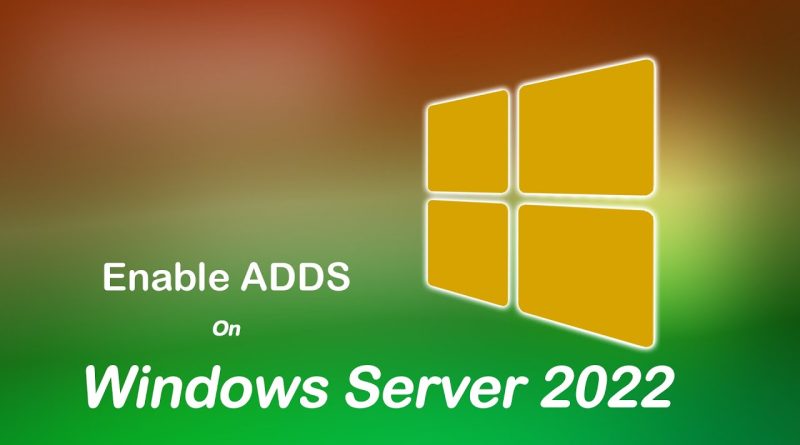04 – Enable ADDS on Windows Server 2022
In this video, I will walk you through on How to Enable Active Directory Domain Services (ADDS) on Windows Server 2022 using Server Manager (GUI Interface)
Check out this article for more information – https://www.praveenshivkumar.com/2024/07/how-to-enable-active-directory-domain.html
Timestamps
00:00 Introduction
00:20 Add ADDS Role on Windows Server 2022
01:51 Promote the server as Domain Controller
04:18 Login with Domain Account
04:41 Verify ADDS Services & Functionality
06:00 Conclude
Website: https://www.praveenshivkumar.com/
Refer below links for more information.
How to Enable Hyper-V on Windows 11 – https://youtu.be/OECk2gOKnXo
Installing Windows Server 2022 on Hyper V – https://youtu.be/xO7AdCXYQJs
Configuring Windows server 2022 – https://youtu.be/9CDqbxEM7GM
Extend Windows RE Partition – https://youtu.be/H3eahEE8Q0o
Installing Windows 10 on Hyper V – https://youtu.be/B_Z4sVxBh4U
Configure Windows System for Best Performance and Privacy Settings – https://youtu.be/LOf4Mp1i64I
Download and Configure RDCMan – https://youtu.be/sVtcojcqzmE
To Learn more on How to Setup your On-Premises Environment, watch the playlist – https://www.youtube.com/playlist?list=PLdZXnizr9QbVoqJrfOY-vjZyTvp046pGa
To know more about Window Systems, watch the playlist – https://www.youtube.com/playlist?list=PLdZXnizr9QbXvfx1HENsYeCPwdqcZSKfs
#PraveenShivkumar #Praveen #Hyper-V #Window11 #Windows #virtualization #WindowsServer2022 #server2022 #Settings #ADDS #activedirectory #domainservices #domainsystem #enableADDS #ServerManager
windows server