07 – Windows Server 2012 – How to Install and Configure WDS Server
Hi Friends,
Welcome to my YouTube Channel.
07 – Windows Server 2012 – How to Install and Configure WDS Server
How to Install and Configure WDS Server
Please subscribe me for more videos
On My channel you will find all Step By step guides and How to guide.
Thanks
Vikas Singh
Vikas.9452@gmail.com
On my YouTube Channel, you will also find video related with.
• windows server 2012
• windows server 2016
• windows server 2012 tutorial for beginners
• windows server 2012 r2 installation and configuration
• windows server 2016 tutorial for beginners
• windows server active directory
• windows server active directory tutorial
• windows server backup 2012
• windows server backup and restore
• windows server 2008 backup and restore
• windows server 2012 backup and restore
• windows server 2003 backup and restore
• windows server 2008 r2 backup and restore
• incremental backup windows server 2008
• how to backup windows server 2012
• how to backup windows server 2008 r2
• windows server 2016 installation
• windows server 2016 hyper-v
• windows server 2016 containers
• windows server 2016 review
• windows server 2016 active directory
• Windows server 2016 tutorial
• fsmo roles in active directory 2012 r2
• fsmo roles transfer
• fsmo roles in active directory 2012
• fsmo roles transfer dc to adc
windows server

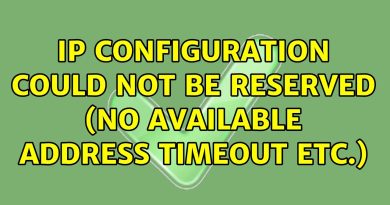
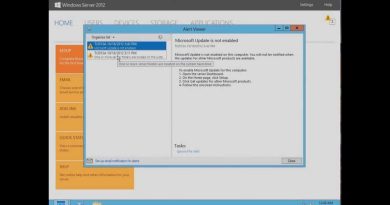

Below all user asking same question which I asked. Please explain and share the video link and subject.
Why you require Boot Image you did not explain windows 10 . Windows 8 for Install image for client installation understood. How did configure PXE network boot in details please explain. with practically Thank You
hi thanks a lot for explain ,
hello I want to ask something how to configure it in reality without using VMware using 2 computer please reply ASAP thank you
Help me to open my pc
yeah one up learn
Superb brother
thanks for your information.
what does it mean 067Bootfile Name bootx64wdsnbp.com
i have a problem, when i deploy a window to domain, it wont join the domain automatically, do you know how to fix it?
Clearly understood, Thank You Vikas!
Very nice bro
You describe WDS well but with including unattend it's just look like simple installation. You should make another video on making unattended installation, also how to add many another PXE driver for unknown hardware.
I did exactly the same as your video for the DHCP & WDS part but when I power up my hyper-v VM, I got this error:-
Virtual Machine Boot Summary
1. Network Adapter (00155D1EDD07) The PE/COFF image is invalid.
2. SCSI Disk (0,0) No UEFI-compatible file system was found.
No operating system was loaded. Press a key to retry the boot sequence…
Note: Configuration changes may require the virtual machine to be reset.
Fyi, my DHCP have 3 scope of IP range…Office_PC, Server, Network Management and I setup 066 & 067 under the server option. Even setup at office_PC, it did not work as well.
Any help will be appreciated..tq
Why did you not explain about mounting Win 10 OS for boot.wmi file and mounting Win 8.1 OS for Install.wmi file ? Big Confusion! I understand that boot.wmi is generic but you should have explained it. (Since you did not see Install.wmi file in the Win 10 OS image in the CD drive at first).
Had to watch the video 3 times to understand what was going on. Vikas you do not explain the steps or give information regarding the process. Some of the steps you have performed in advance. Like you have created DHCP scope in advance. If you can do these things in the video and explain about it then it would be great.
Why did you not explain about mounting Win 10 OS for boot.wmi file and mounting Win 8.1 OS for Install.wmi file ? Big Confusion! I understand that boot.wmi is generic but you should have explained it. (Since you did not see Install.wmi file in the Win 10 OS image in the CD drive at first).
why did you select the boot file in the CD drive when the ISO image was already added the ISO Image itself should have the boot file Please do let me know
What is WDS please can you explain short