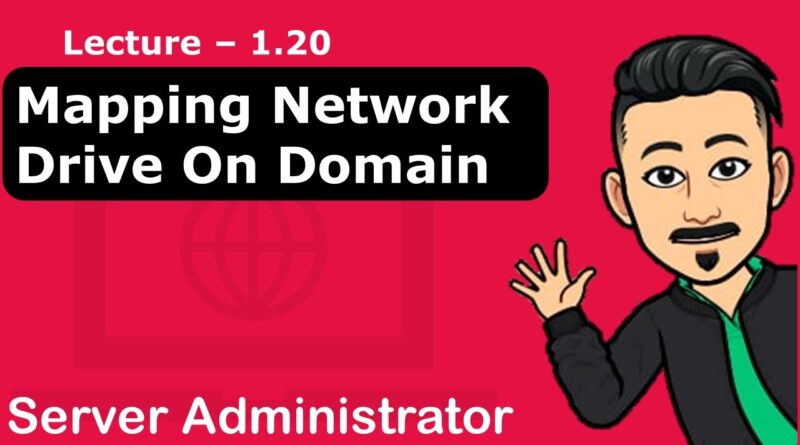1.20 How to Map Network Drive on Domain | Windows Server | Infi Learn
CO1 Lecture 20
In this lecture, we will be discussing How to share a folder in Windows Server.
Sharing information has become a simple process with the advent of e-mail, just attach a file and the recipient get the document you sent. However, in a small business, there is often a need to share more than one file; you may want to share programs or program data, printers, a scanner, or simply just your Word docs.
A Workgroup, also known as a peer to peer network, allows you to share files, printers, scanners and other resources. Typically, with a Workgroup, you make every workstation a member of the same workgroup, and set up shared folders on one or more workstations. You can also set up your printer to be shared. If you have an extra computer, you can designate it as a dedicated sharing computer. This computer then becomes a pseudo-server. It’s not a “real” file server, but operates as one, with limited functionality.
A Domain provides this functionality and much more, by having one or more File Servers, and workstations attaching to the Domain to access the Server(s) which manage security as well as access rights. Think of a Domain as a city, within which exist businesses (File Servers), and residences (WorkStations).
So…which is right for you? If you have a small business with very few employees, and are not too concerned with security of your data, or access rights to folders, a Workgroup will do just fine.
Article Source: http://EzineArticles.com/4296301
—————————————————————————————-
VMWare workstation 15 download -: https://getintopc.com/softwares/virtualization/vmware-workstation-pro-15-free-download/
—————————————————————————————-
Windows 7 ISO image download link -: https://softlay.net/operating-system/windows-7-ultimate-full-version-free-download-iso-32-64-bit.html
—————————————————————————————-
Different modes of Server -: https://youtu.be/AhgNaYgK8gQ
—————————————————————————————-
About Windows Server -: https://youtu.be/zzI639FY76c
—————————————————————————————-
About Network Address Translation -: https://youtu.be/LkhWv6pAec8
—————————————————————————————-
Windows Server ISO image download -: https://isoriver.com/windows-server-2012/
—————————————————————————————-
For the basics of the client and server model, refer to https://youtu.be/PpTxaDXK4Ns
Today if you become proficient with Windows Server 2012, you stand to reap many benefits.
1) It can help you manage and deliver a gainful IT Infrastructure.
2) It will provide an up to date open application platform not only for the present software applications but also for future hybrid cloud solutions.
3) You can provide users with access from anywhere on the globe and from any device.
And many more.
Be with us for the next lectures.
Article Source: http://EzineArticles.com/7449132
—————————————————————————————-
Lecture No. 1 (What is Server): https://youtu.be/PpTxaDXK4Ns
—————————————————————————————-
New Era of Education (Teaser): https://youtu.be/rYOKt462dN4
—————————————————————————————-
New Era of Education (Full Video): https://youtu.be/bDuy3_MRk28
—————————————————————————————-
18 Months course strategy | Placement Course | New Era of Education: https://youtu.be/IenpVGL60Lw
—————————————————————————————-
Leave below your valuable comments.
Join us on Instagram for all the updates:
https://www.instagram.com/infilearn
We are also on Facebook:
https://www.facebook.com/infilearn
windows server 2012