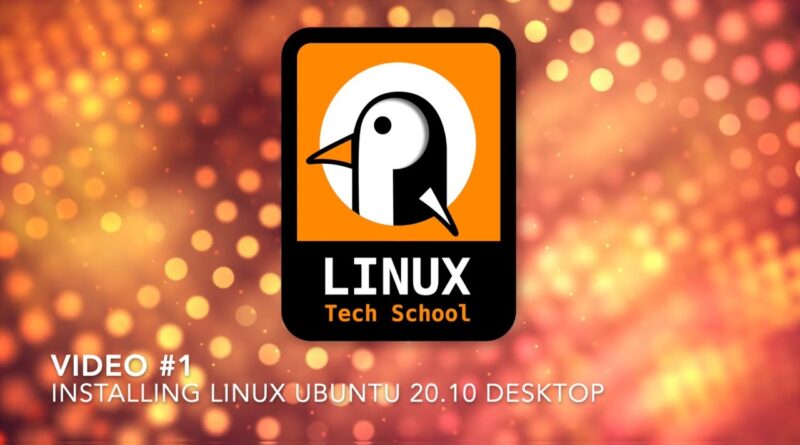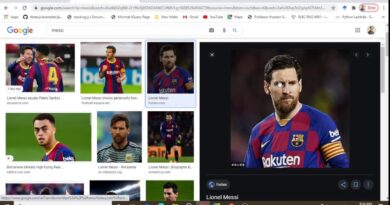#1 – Installing Linux Ubuntu Desktop 20.10
In this video I’ll guide you throught the Linux Ubuntu Desktop 20.10 installation process until we reach the first graphical environment desktop. More videos will come up to further explore it this great Linux distribution.
For this video I’ve used VirtualBox software for virtualization purposes. Get it at www.virtualbox.org.
The Ubuntu Desktop 20.10 image file is available at www.ubuntu.com.
Direcy link:
https://releases.ubuntu.com/20.10/ubuntu-20.10-desktop-amd64.iso
Virtual machine specitications:
RAM – 2048MB (2GB)
HDD – 15GB
CPU – 4 CORES (on my Intel i7 4870HQ – Macbook Pro mid 2014)
NET – 1 Ethernet Adapter in NAT mode for general internet access)
Appreciate your comments!!
ubuntu