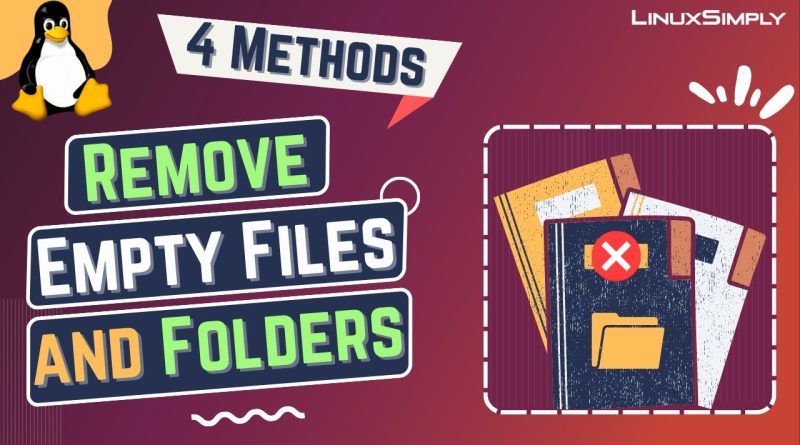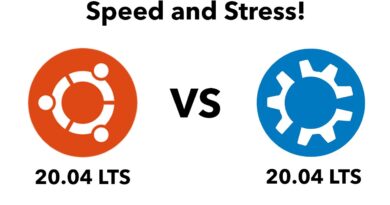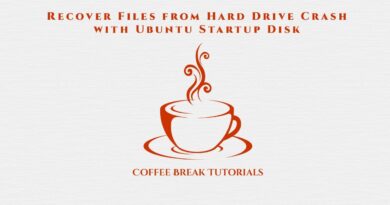10. How to Remove Empty Files and Folders in Ubuntu [4 Methods] | LinuxSimply
In this tutorial, I explored three different scenarios to remove empty files and folders. I demonstrated how to remove empty folders using rmdir command. You can also use find command to delete empty files and folders. You can also combine find and rm command to remove them.
Content Index
0:00 Introduction
0:09 Remove empty folders using “rmdir” command
3:06 Remove empty folders using “find” command
4:19 Remove empty files using “find” command
5:21 Remove empty files using “find” and “rm” command
Instructor Details
Ayesha Tun Nashrah
Follow Us
Facebook: https://web.facebook.com/softeko.linuxsimply/
Twitter: https://twitter.com/LinuxSimply
LinkedIn: https://www.linkedin.com/company/linuxsimply/
Tiktok: https://www.tiktok.com/@linuxsimply
#linux
#linuxsimply
#linuxtutorial
ubuntu