10 Typical Linux Problems and How to Fix Them
Encountering issues on Linux? You’re not alone. Linux, with all its power and flexibility, can sometimes throw challenges your way. If you’re just starting out, this video covers ten common issues new Linux users face, and how to solve them.
Thanks to *ThinLinc* for sponsoring this video! Check out their awesome Linux remote desktop solution free for up to 10 concurrent users.https://learnlinux.link/try-thinlinc
*Become a Channel Member*
Show your support for Linux learning and get early access to select videos, member-only livestreams, and more! ➜ https://learnlinux.link/member
*Support Learn Linux TV in other ways (commission earned)*
• Become a Patron ➜ https://learnlinux.link/patron
• 5% discount on LPI exam vouchers ➜ https://learnlinux.link/lpi-voucher
• Affiliate store ➜ https://learnlinux.link/amazon
• Latest book: Mastering Ubuntu Server ➜ http://ubuntuserverbook.com
• Awesome Pi-powered KVM ➜ https://learnlinux.link/tinypilot
*Time Codes*
00:00 – Intro
00:43 – Check out ThinLinc (Sponsor)
02:18 – Problem 1: SSH failures
03:51 – Problem 2: Slow performance in GNOME
06:49 – Problem 3: The disk is full (but it isn’t)
08:52 – Problem 4: My WiFi Doesn’t Work
12:34 – Problem 5: GNOME apps aren’t opening
13:43 – Problem 6: Poor gaming performance (Nvidia)
15:11 – Problem 7: Extremely Erratic Behavior
16:59 – Problem 8: Narrowing down Hardware vs Software
19:01 – Problem 9: Docking stations with DisplayLink
21:11 – Problem 10: Specific hardware isn’t working
*Full Courses from Learn Linux TV*
• Linux Crash Course series ➜ https://linux.video/cc
• Learn how to use tmux ➜ https://linux.video/tmux
• Learn how to use vim ➜ https://linux.video/vim
• Bash Scripting Series ➜ https://linux.video/bash
• Proxmox VE Cluster Full Course ➜ https://linux.video/pve
• Learn Ansible ➜ https://linux.video/ansible
*Boost your Linux skills with these stand-alone tutorials*
• Essential tweaks for ALL Linux Servers ➜ https://linux.video/all-servers
• Install Arch Linux ➜ https://linux.video/arch-guide
• Use Ventoy to create a multi-distro flash drive ➜ https://linux.video/ventoy
• Browse the web from within your Linux terminal ➜ https://linux.video/term-web
• From Zero to Proxmox ➜ https://linux.video/zero-to-pve
• Check out Neovim ➜ https://linux.video/neovim
• Systemd Deep Dive ➜ https://linux.video/systemd
• Systemd Timers ➜ https://youtu.be/n6BuUgkZ5T0
• Installing an operating system for Raspberry Pi ➜ https://linux.video/pi-imager
• Connecting to a Linux server via ssh ➜ https://linux.video/ssh
• Linux permissions ➜ https://linux.video/perms
• OpenSSH Guide ➜ https://linux.video/ssh-guide
• 10 Linux Terminal Tips and Tricks ➜ https://linux.video/cli-tricks-1
• Over 15 Terminal Tricks ➜ https://linux.video/cli-tricks-2
*Learn Linux TV on the Web*
• Main site ➜ https://www.learnlinux.tv
• Community ➜ https://community.learnlinux.tv
• Enterprise Linux Security Podcast ➜ https://enterpriselinuxsecurity.show
• The Homelab Show Podcast ➜ https://thehomelab.show
• Content Ethics ➜ https://www.learnlinux.tv/content-ethics
• Request Assistance ➜ https://www.learnlinux.tv/request-assistance
*Disclaimer*
Learn Linux TV provides technical content that will hopefully be helpful to you and teach you something new. However, this content is provided without any warranty (expressed or implied). Learn Linux TV is not responsible for any damages that may arise from any use of this content. The person viewing Learn Linux TV’s content is expected to follow their best judgement and to make their best decisions while working with any related technology. Always make sure you have written permission before working with any infrastructure. Also, be sure that you’re compliant with all company rules, change control procedures, and local laws.
#Ubuntu #LinuxTips #Linux
by Learn Linux TV
linux web server


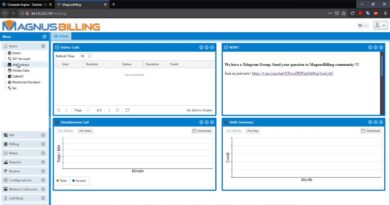

Very informative, thank you!
With regard to that final point, I think I've come across an issue that's the opposite, where I'm having issues with latest kernels with DisplayPort connection between my GPU and monitor. When dualbooting with Windows, and picking Fedora in GRUB menu, the GPU fans will go full speed, and the monitor will show "no signal" message before going blank. Never happens with Windows, so should not be hardware-related. The only semi-workaround I've found is to use 6.6.14 kernel instead of 7.3 or 7.4. Frustrating.
Is your monitor, by any chance, an AGON monitor? AG493UCX2?
My laptop's wifi card is soldered on the mainboard.
Hi Jay,
You should do videos on jellyfin and tailscale.
Thanks, that was very helpful Jay.
Nice
Thanks for that tip about tracker. Brilliant.
Hey Jay, by mistake i deleted my superblock with fdisk it was a zfs disk anyway i can fix that? 🙂
Now just make same video for linux servers also
Here's one and the most effective solution to ALL Linux problems – Switch back to Windows and have a working PC 24/7 🤣
0:47: 💻 Common Linux issues addressed with a remote desktop solution for easy access and management.
3:39: 💡 Identifying and resolving common Linux issues, including system sluggishness and file tracker service.
7:18: 💻 Understanding Linux file system limits and inode usage can help troubleshoot storage space issues.
10:34: 💻 Replacing Wi-Fi card in laptops with Linux-compatible ones can resolve connectivity issues easily.
13:55: 💻 Addressing Nvidia driver installation issue on Linux distributions through dedicated applications.
17:21: ⚙️ Troubleshooting Linux issues using live media to differentiate between software and hardware problems.
20:50: 💻 Common Linux compatibility issues: driver requirements, hardware compatibility, and outdated Linux kernels.
Timestamps by Tammy AI
Linux simply Rocks, I use RichARCH btw. It made it quick and simple for me to get Arch Linux installed with kickstart like automation features.
Biggest problem I have is laptops not waking up from a suspend. Just a blank screen
You should have called the video "10 typical Ubuntu Problems…" because that is who you are talking to.
How can you possibly recommend Ubuntu as good for "latest software and hardware". Some of the stuff in their repos are years old!
Canonical has become to comfortable. They were great for new users a few years back.
Nowdays I mostly see both them and their users create problems.
Both steam and firefox very recently begged users not to use the Ubuntu recommended way of installing their software and to not send bugreports because they are using old software!
This video is awesome. You showcased real problems on production, and told how to fix them.
Also, finally someone mainstream enough addressed GNOME's slow performance.
You're singlehandedly the best on Linux YouTube. Keep up the great work.
Yea, Linus Torvalds has a interesting opinion on Nvidia😈
nice beard mate
Replace WIFI card on my intel ultrabook… good luck! (советчик хренов)
Fully agree with the wifi-card solution (i.e. just swapping it). I had an issue with my laptop where the wifi just couldn't reconnect after waking from suspend. I spent hours looking for a solution, and kind of found one that worked most of the time, but not all the time. Just swapping it out was the best fix. So glad I didn't buy a laptop with a soldered wifi module and RAM etc…
Probably useful for Desktop users..
But this video is way to desktop/gnome heavy, nothing about common problems on servers (debian) which come time to time
1. Buy a Framework laptop
2. Put it together.
3. Install Fedora
Job done.
in terms of DisplayLink, in order to use “regular” USB C docking stations, both the station and your laptops’s port have to support either Thunderbolt or DisplayPort. Especially on lower end laptops, you may have a USB C port that supports data transfer, but isn’t a Thunderbolt or a DisplayPort compatible port.
That being said, i’ve never gotten DisplayLink to work properly either so there’s really no good solution here expect to replace the laptop or deal with the lack of a dock.
8:52 that's rich. How many times have I seen the live cd work with my wifi card but the fresh install fail; basically every live environment (even arch) has more drivers/firmware files installed than the default install
Ha. The same day I kicked out Windows for Ubuntu on my main computer 😅
I have two different Linux Mint boxes and after awhile they will both start to get static in the sound. Mostly after switching between apps like facebook and youtube. Haven't found a solution yet.
I love your monitor! What brand and size is it?
I had a freeze-up problem for the longest time while running Linux Mint on an HP Sunflower motherboard using an early production Ryzen 1700. It was totally unpredictable how long the desktop would run between reboots — it could be hours to as long as a week. I finally discovered that it was a CPU issue, but not because of the hardware bug many other people discovered. It was the C6 state, which is tied into the CPU's power-saving feature, and it seemed to mess up my wifi as a consequence too. So, to fix the problem, I had to run a python script (zenstates.py) that would disable the C6 power saving state of the CPU, and . That fixed it. Haven't had a problem since.
Broadcom has been the baine of my Linux experience.
For the wifi question you had, i installed endeavoros through wifi a while ago. I rebooted and wifi was gone. I also remember using ubuntu 20.04. Logged on one day, and it just stopped recognizing the card. Sometimes, weird things just happen. Wasn't the card, it's working well even today.
Ya surprisingly windows run on shit ram quite well . Unix based OS dont. The infamous kernel panic on Macs was mostly due to bad RAMs. Linux has same problem.
So how do you clear inodes? How to get rid of displaylink? Unfortunately, I didn't hear fixes, only problems!
Solid advice on how memory can cause issues and that Linux handles it differently from Windows. The only thing I would add is to run MemTest for at least 12 hours / overnight. Memory issues may not pop up right away, so it's good to run for at least 12 hours.
Off topic question: what is the meaning of those two Chinese signs from you wall?
Very useful video, thank you. Wish I'd had it a year ago, but at least now I have a "education" in Linux problems. Finally got rid of the last ones by ditching the Nvidia card completely and replacing it with one from AMD. The proprietary drivers just weren't working.
External PCIe ports should be a thing for laptops for docking system
Can you share how you configured your MX Master 3S in linux?. I'm using Solaar and almost all works OK, I found how to configure the thumb wheel to work as volume control, but I couldn't configure the thumb button to work. I'm using Kubuntu 23.10.
One other possibility with wifi problems. If you have a “used” machine, make sure wifi operation has not been not been disabled in boot up config. I did this on a Raspberry Pi 5 trying to sort out an RF interference problem. Your video just reminded me to undo that.
Thanks for this video. The heads up about tracker is exactly one of the things I've been fighting with for eons with the network shares and didn't even realize it. Another issue for me continues to be FreeIPA. A video or 10 on that would also be awesome:)
Hi, How do I fix video player in pop os
Thank you so much, really valuable information.
I got an Asus vivobook for xmas; I ran LMDE6 in live mode and the wifi card wouldn't work. I tried Fedora and it worked fine. Could this be the kernel? I thought LMDE6 would be new enough based on Deb12.
Dope thumbnail
How do you fix toxic Wayland users when X works just fine?
Oh my Jay, this is an awesome video. I work in IT, but 100% windows. I have a home lab where I run Linux, docker and the like and I always run into stupid issues, thank you for going over some and making me feel like this is normal. 👏👏👏
i want to kiss u in the forehad, thank you
How about rescuing your system after borking the fstab entries? 😵💫
Thanks Jay! great info 🙂