10 Ways To Make Windows 10 And 11 Faster
👍 Computers slow down for many reasons, I’ll review some of the steps you can take to make it faster again.
👍 Make Windows Faster
– Reduce running software
– Scan for malware
– Let your anti-malware tools work
– Turn off the search indexer
– Reduce visual effects
– Adjust the power mode
– Do less
– Upgrade your internet (if you can)
– Get more RAM (if you can)
– Upgrade to an SSD (if you can)
Updates, related links, and more discussion: https://askleo.com/165168
🔔 Subscribe to the Ask Leo! YouTube channel for more tech videos & answers: https://go.askleo.com/ytsub
✅ Watch next ▶ Does CPU Speed Matter Any More? ▶ https://youtu.be/-K7p-6NGyaU
Chapters
0:00 Make Windows Faster
0:40 Reduce running software
2:40 Scan for malware
3:40 Run a full scan
4:00 Let your anti-malware tools work
5:04 Turn off the search indexer
6:40 Reduce visual effects
7:45 Adjust the power mode
9:00 Do less
10:30 Upgrade your internet (if you can)
12:00 Get more RAM (if you can)
13:40 Upgrade to an SSD (if you can)
14:45 Bonus
15:00 Reinstall Windows
15:20 Reduce the color depth
16:00 Defrag
16:30 Slow CPU
17:30 Reboot
18:20 Subscribe to Ask Leo!
❤️ My best articles: https://go.askleo.com/best
❤️ My Most Important Article: https://go.askleo.com/number1
More Ask Leo!
☑️ https://askleo.com to get your questions answered
☑️ https://newsletter.askleo.com to subscribe to the Confident Computing newsletter.
☑️ https://askleo.com/patron to help support Ask Leo!
☑️ https://askleo.com/all-the-different-ways-to-get-ask-leo/ for even more!
#askleo #windows #speed
how to repair windows 7


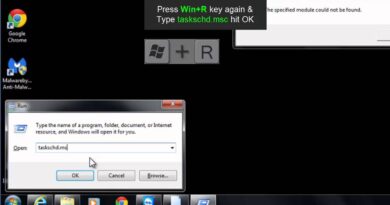

Most are even free.
How to make windows faster disable anti virus 😂
Just remove indexed folders you don't have to disable index
Best thing to do is uninstall Windows and install Linux. Windows is garbage.
Hey Leo (this might be another "question" for you?).
I am (still) on Win 10. So I go to the Start icon, right-click, and get a list of options, including Computer Management. I left-click on that one, and … nothing (well, the list of options disappears). Hmmm. Right-clicking has the same (non-)effect, btw. When I try the various options, I find that some of them "work" (ie: bring up another window): Apps and Features, Power Options, System, Network Connections, Settings, Search, Run, Shut Down or Sign Out; whereas others have no effect/only close the option list: Event Viewer, Device Manager, Disk Management, Computer Management, Windows Powershell, Windows Powershell (Admin), Task Manager, File Explorer, Desktop (ok, I don't know what Desktop is supposed to do).
I CAN get to (eg) Powershell by left-clicking on the Start icon and scrolling down to the Windows Powershell options and choosing one.
It appears that "something" is broken/mis-configured, but what? And how do I fix it?
Your internet CONNECTION and your internet SPEED are two different things.
I have a 7 year old HP Laptop with 8 GB RAM WIN 10. My laptop always gets slow. I just back up my data then do a factory reset. Good as new.
Newer PCs have a slot on the motherboard where you can insert an M.2 SSD. Older PCs do not, so you would have to install the other type of SSD where the hard drive is installed
I recommend a minimum of 8GB ram. Your machine may run slow with just 4GB
There are some applications you install that like to add themselves to startup with Windows, so you should check the startup folder and what Leo showed to stop them from running at startup as many do NOT need to run when Windows starts
How timely Leo. SSD!
My laptop is five years old, can not be updated to Win11(per MS) and I have been thinking about replacing it. My only reservation is the hard drive in todays laptops.
I am 80, like to use the KISS theory and do not use cloud storage and most laptops today come with very small hard drives. I prefer to be "self contained" so to speak.
So the question is, what are the alternatives? Do I buy one with a small hard drive and then go through the expense of having someone replace it and I now have a useless small SSD and possible warranty violation? Can I just use one externally? Advice/Solutions???
As always, thanks for sharing the great information. JimE
Great as always
I would add Task Scheduler to the list. Explore TS to see how it works. I have had apps use the TS to check for updates every hour. This is also a place where apps are triggered to start.
Defender doesn’t need to startup? If you don’t start it up, does that mean it’s not always running in the background? Serious question because I thought it was like any antivirus that needs to run.
Why are you recommending turning off the Search Indexer? Sure, Windows Search works without it, but really? Enough people complain that Windows Search doesn't work, but that is because they do not know how to use it properly.
Asking them to turn off a critical service that makes it work is counterintuitive, because it makes using their computers harder than it could be, and most notably because Search Indexer has almost no impact on overall system performance whatsoever.
You may find it more productive to publish a video that shows people how to properly use Windows Search to find their files, such as using DATE, KIND or TAG filters (to name but a few), in addition to the AND, OR and NOT operators. None of which will work if the Search Indexer is turned off.
For the record, since subscribing to Ask Leo, this is the first Thumbs Down I've given to your content.
well for once i got a ssd hard drive that help very very much have 1tb icoolax ssd here mechanical toshiba died in 3 years
with ssd way way much faster and my ssd is 2.5 inch type sata another question what if you have pagefile.sys turned off have no page file and you run out of ram then what happens