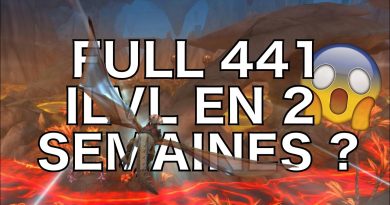12. Configuring Two DHCP Server for Two Wireless SSIDs in MikroTik RouterOS
Lecture 12: Configuring Two DHCP Server for Two Wireless SSIDs in MikroTik SSIDs. In this video I am dealing with two DHCP server for two Wireless SSIDs. These two SSIDs are completely isolated from each other and each one is falling under different network IP subnet.
Configuration Steps:
1) Make sure that you have two Wireless SSIDs
2) Remove the Guest SSID from bridge1 logical interface
3) Set IP address for Guest SSID slav interface
4) Configure DHCP server for Guest SSID
5) Setup Source NAT for Guest SSID
6) Network Connectivity test
#MikroTik_Multiple_SSID
#MikroTik_Multiple_DHCP_Server
dhcp