13 Powerful Mac Apps that Every Linux Administrator Needs
Not all Linux users are able to use their primary platform all the time. At work, a situation such as corporate mandates can force you to use another operating system. For those of you that use a Mac to perform your System Administrator duties, this video counts down 13 apps that you might want to consider.
*🎓 BRAND NEW UDEMY COURSES AVAILABLE!*
Check out my new courses on Udemy and take your learning even further!
• Getting Started with Ansible: Automation Made Easy ➜ https://learnlinux.link/ansible
• LPI Linux Essentials Complete Course & Workshop ➜ https://learnlinux.link/linux-essentials
*🐧 SUPPORT LINUX LEARNING!*
• Grab some Linux swag ➜ https://merch.learnlinux.tv
• Become a Channel Member ➜ https://learnlinux.link/member
• Become a Patron ➜ https://learnlinux.link/patron
• 5% discount on LPI exam vouchers ➜ https://learnlinux.link/lpi-voucher
• Check out my latest book ➜ https://ubuntuserverbook.com
• Grab an awesome Pi-powered KVM ➜ https://learnlinux.link/tinypilot
• Jay’s Gear – Server, Computer and Video Production Stuff ➜ https://learnlinux.link/amazon
_Note: Royalties and/or commission is earned from each of the above links_
*📘 FAQ*
• What is a “Distribution” of Linux? ➜ https://linux.video/what-is-a-distro
• What is a “Desktop Environment”? ➜ https://linux.video/desktop-environment
• Which Server Distro should I use? ➜ https://linux.video/which-server-distro
• How do I create USB install media? ➜ https://linux.video/install-media
• How do I create multi-boot USB media? ➜ https://linux.video/ventoy
• How do I connect to a server via SSH? ➜ https://linux.video/use-ssh
• How do I exit vim? ➜ https://linux.video/vim
• How do I use APT? ➜ https://linux.video/apt
• How do I use DNF? ➜ https://linux.video/dnf
• How do I use pacman? ➜ https://linux.video/pacman
• How do I use zypper? ➜ https://linux.video/zypper
• What is a “Flatpak”? ➜ https://linux.video/flatpak
• What is a “Snap” package? ➜ https://linux.video/snap
• How do I install Arch Linux? ➜ https://linux.video/install-arch
• How do I configure SSH on my server? https://linux.video/ssh-server
• How do I install updates? ➜ https://linux.video/updates
• How do I secure my Linux Server? ➜ https://linux.video/every-server
• How do I use LVM? ➜ https://linux.video/lvm
• How do I use Git? ➜ http://linux.video/git
• When will the “Year of the Linux Desktop” Happen? ➜ https://linux.video/yotld
• Do you have a sense of humor? ➜ https://linux.video/lol
_Note: Royalties and/or commission is earned from each of the above links_
*⏰ TIME CODES*
00:00 – Intro
01:07 – Check out my brand-new Udemy courses!
02:37 – Alacritty
03:54 – Termius
04:37 – Firefox
05:51 – Raspberry Pi Imager
06:27 – MacUpdater
08:11 – Standard Notes
09:57 – MacVim
10:33 – Parallels Desktop
11:40 – SyncThing
12:45 – Bitwarden
13:28 – Todoist
14:07 – AutoMounter
14:51 – Home Assistant
*🎓 FULL LINUX COURSES FROM LEARN LINUX TV*
• Linux Crash Course ➜ https://linux.video/cc
• Learn tmux ➜ https://linux.video/tmux
• Learn vim ➜ https://linux.video/vim
• Bash Scripting Series ➜ https://linux.video/bash
• Proxmox VE ➜ https://linux.video/pve
• Getting Started with Ansible (Udemy) ➜ https://learnlinux.link/ansible
• LPI Linux Essentials Workshop (Udemy) ➜ https://learnlinux.link/linux-essentials
*🌐 LEARN LINUX TV ON THE WEB*
• Main site ➜ https://www.learnlinux.tv
• Community ➜ https://community.learnlinux.tv
• Official Github Account ➜ https://github.com/LearnLinuxTV
• Enterprise Linux Security Podcast ➜ https://enterpriselinuxsecurity.show
• The Homelab Show Podcast ➜ https://thehomelab.show
• Jay on Udemy ➜ https://www.udemy.com/user/jay-lacroix-3
• Jay on Twitter ➜ https://x.com/JayTheLinuxGuy
• Content Ethics ➜ https://www.learnlinux.tv/content-ethics
• Request Assistance ➜ https://www.learnlinux.tv/request-assistance
*⚠️ DISCLAIMER*
Learn Linux TV provides technical content that will hopefully be helpful to you and teach you something new. However, this content is provided without any warranty (expressed or implied). Learn Linux TV is not responsible for any damages that may arise from any use of this content. Always make sure you have written permission before working with any infrastructure and that you are compliant with all company rules, change control procedures, and local laws.
#CloudComputing #DevOps #Linux
by Learn Linux TV
linux web server

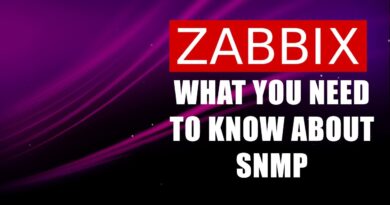


Virtualbox deserves to be metioned. Brew, Docker etc comes along.
onenote
I laughed at su⚡️du T-shirt (09:52) joke! OMG! Ich bin ein Nerd! 👨💻
Btw: I want bald Emojis … not fair 😂
Hi, i'm running debian 12 and my ícones in the gnome software are broken. Since i add flatpak. Is there a solution? Thanks
Thanks Jay! Worth the price of admission just for Localsend! Can't believe I've never seen this app before. Spent the morning installing on all my devices!
Good vid with interesting and informative information,
However, on the Apple side I had to use Brew to load Alacritty as it was not in the App Store. After a successful Brew install when I tried to load it I get the following message: “Alacritty.app” can’t be opened because Apple cannot check it for malicious software."
So what in my setup world prevent this?
Your's works.
Confused.
BTW, I am not a Apple OS guy nor Linux. My career up until retirement was on Microsoft Windows. Learning both the Apple and Linux landscape but a slow process.
You lost me at Mac
I tried standard notes, but ended up moving to Obsdian because Standard Notes was working to remove the option of self hosting/getting the advanced features in self hosted. I understand they want your money, but I honestly would have paid them if they didn't play that move. With Obsdian, everything I need is free. But also all documents are markdown files so I can move off it to an opensource offering if they ever push me away.
i use mas cli in brew to upgrade mac apps. its not automated
The missing app for those of us using multiple devices and OSs is Synergy. I use a Linux Desktop with a 49" 4K display and a 16" MacBook Pro. Synergy lets me control both from a single keyboard and mouse.
Don't need any of them.
Thank you.
7:17 Yeah Discord requires me to enter my admin user/password in order to use Discord–just for the dumbest sake of installing updates… Yeah let's run Discord as a root user! Good one, Discord. Good one… You might as well prompt me for a username/password just to install malware in my Mac… No thanks. I uninstalled Discord because this "what's new" dialog in Discord bothers the crap out of me.
Hard to justify $120 a year for parallels when VMware workstation is free. Also gnome boxes works for free on my linux machine. Funny how spending time in the mac "ecosystem" brainwashes people into thinking this is a great deal.
I use the free iTerm2 as my terminal emulator. You can set up sessions by name, and make each window have a distinctive appearance. I'm not sure how the mechanisms integrate, but it works well enough with ssh and XQuartz that you can launch an X-11 app on your remote host and its display will open on the Mac via ssh's X forwarding feature.
MacOS has autofs preinstalled. If you're a Linux admin, you should know how to configure that directly on the Mac.
I'm not sure how Home Assistant can help with Linux administration, unless you're using smart outlets as part of your lights-out management in your data center for hosts that don't have built-in remote control over their power supplies. But then you'd be using Ansible for orderly shutdown and powerup.
Tabby is the best Terminal for Macs! 🎉
FYI, your email address stops being blurred out at 12:53 when you transition scenes.
i just stop even thinking about use mac os when you started to talk about package managing and updating :D, Later was worse and worse when i saw article about virtualisation. I stay with my Debian gnome 12 or arch on second drive 🙂
I use termius. Really great tool
Tangent from an old fart…: I learned CLI & terminal shenanigans from OSX, as I transitioned from OS9. A bit like “learning Linux” with *BSD. Silly, but made me go into Linux for servers around 2007. Today, virtualised homelab & workplace servers – and old laptops with different distros for fun & learning…
The earlier OSX versions contained FreeBSD / Mach binaries that were later purged – these can be found through Homebrew, or some from XCode utilities. 😊
As a terminal emulator, I use Royal TSX (not free, but cheap). It is a tabbed terminal emulator that also supports RDP, VNC, Web Console, file transfer, etc. Highly recommended. As a freelancer, I often need to use Windows-only applications (like Visio), and Parallels is really awesome. If Parallels were available on Linux, I would switch from a Mac desktop to a Linux desktop because, unfortunately, it is impossible for me to get consulting jobs without Microsoft applications like Teams, Word, Excel, etc.
I would choose iTerm2 instead of Alacritty
One more reason you might want to use a third-party terminal on the Mac is that the default terminal has some wonky color support that can break certain shell prompts or editor color schemes.
Sorry but you are very far away from understanding the Mac, what are the best apps.
As you said you just bought blah blah. You are in NO position to recommend. You are only in a position TO LISTEN.
I like ITerm2 on MAC, and for virtualization I use UTM which is free (VMs on Apple Silicon run more smoothly than on x86_64)
Wait, what? Parallels is easily the most annoying VM software on Mac, and has been for years. VMware Fusion is free as in beer now, and works better, and I'm playing with UTM now, which is just free, it's Apache licensed.
As for the rest of it… I much prefer managing updates myself. I've been using the Mac terminal for decades, it's fine, I don't need or want something else. You're spot on with Firefox. I despise VI, and have for decades, the M ain't really "improved". I'm happy with KeePassXC. Todoist doesn't interest me, if I wanted a to-do list I'd use Reminders, it's already there. I don't need AutoMounter. And while Standard Notes might be useful, Apple's notes app ain't bad.
So… SyncThing then – I'll play with it, looks useful. And one of these days I'll get around to Home Assistant, maybe.
I think this video was a wonderful idea. Linux is great, but sometimes we may use it on servers and prefer macOS on our personal machines or have to use whatever our boss plunks down on our desk.
Don't forget caffeine!
Hi nice video as always.
2 things that I would highly suggest that fall in the same category are
1. brew
2. for terminal iTerm2. This is my go to for MacOS. I Understand if someone wants to have the same terminal in both Linux and MacOS
It would be very interesting and useful a video about installing Linux (Asahi Linux in particular) on an Apple Silicon Mac
Great list Jay. There were a couple apps on there that I was not aware of. Kudos!
Homebrew is a must for me on Mac machines
Thanks for showing love to Macs. I like the Shellfish terminal app for something that syncs across MacOS and iOS devices.
11:30 I use UTM for running Win11 on my Mac. This is free and very performant. Way more performant than VMware. Parallels is very good, but pricey.
9:00 UpNote is also a great and very cost efficient cross plattform notes app. I switched from Evernote and didn‘t look back.
Very useful video like always jay! 🙂