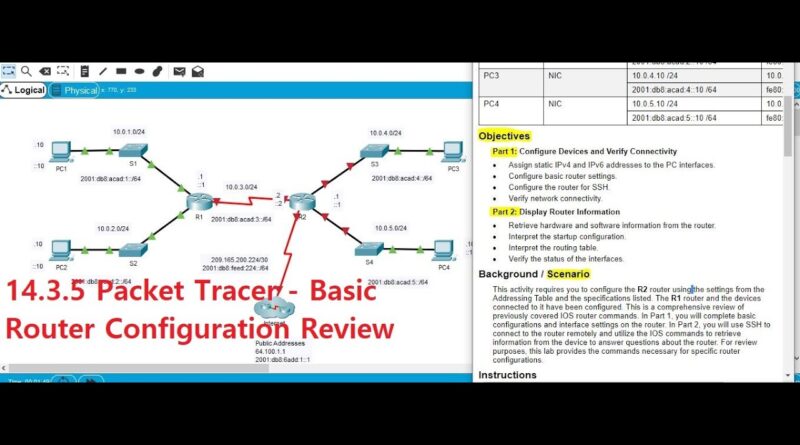14.3.5 Packet Tracer – Basic Router Configuration Review
This activity requires you to configure the R2 router using the settings from the Addressing Table and the specifications listed. The R1 router and the devices connected to it have been configured. This is a comprehensive review of previously covered IOS router commands. In Part 1, you will complete basic configurations and interface settings on the router. In Part 2, you will use SSH to connect to the router remotely and utilize the IOS commands to retrieve information from the device to answer questions about the router. For review purposes, this lab provides the commands necessary for specific router configurations.
Part 1: Configure Devices and Verify Connectivity
· Assign static IPv4 and IPv6 addresses to the PC interfaces.
· Configure basic router settings.
· Configure the router for SSH.
· Verify network connectivity.
Part 2: Display Router Information
· Retrieve hardware and software information from the router.
· Interpret the startup configuration.
· Interpret the routing table.
· Verify the status of the interfaces.
HaiderTech Provides all the latest technical and other development videos, in these videos especially includes, Kali Linux Learning tutorials, Windows Tutorials, Ethical hacking, Python Programming, C Programming, Huawei HCIA R& S, Cisco networking , CCNA, Mathematics, English grammar, IOT, Raspberry Pi tutorials, Windows servers configuration, Technology news, and motivational Speeches, English and Urdu language
ipv4