15- Windows Server 2019 Enabling Mac Filtering in DHCP Server
Hey Guys,
Welcome to another tutorial on Windows Server 2019. In this tutorial, I will show you guys how you can enable the Mac filtering, Reserve an IP address, Allow a specific mac address and block a specific mac address.
𝙏𝙞𝙢𝙚𝙨𝙩𝙖𝙢𝙥𝙨/𝙏𝙞𝙢𝙚𝙘𝙤𝙙𝙚𝙨
0:00 Intro
0:24 Timestamps/Timecodes
0:29 Access DHCP manager
1:15 Enabling mac filtering
1:37 Checking Windows 11 Computer for network connection
3:03 Checking Windows 10 Computer for network connection
4:05 Adding mac address to allow & deny list of mac filtering
5:41 Checking Windows 11 client computer after mac filtering is enabled
6:36 Checking Windows 10 client computer after mac filtering is enabled
7:24 Deleting a record from deny list of mac filtering
7:48 Adding a mac address in the allowed list of mac filtering
𝐖𝐢𝐧𝐝𝐨𝐰𝐬 𝐒𝐞𝐫𝐯𝐞𝐫 𝟐𝟎𝟏𝟗 𝟔𝟒-𝐁𝐢𝐭 𝐛𝐮𝐢𝐥𝐝 𝟏𝟕𝟕𝟔𝟑.𝟕𝟑𝟕 𝐒𝐭𝐚𝐧𝐝𝐚𝐫𝐝 𝐈𝐒𝐎 𝐃𝐨𝐰𝐧𝐥𝐨𝐚𝐝 𝐋𝐢𝐧𝐤
Gᴏᴏɢʟᴇ Dʀɪᴠᴇ: https://bit.ly/3n3LjgU
𝐀𝐜𝐭𝐢𝐯𝐞 𝐃𝐢𝐫𝐞𝐜𝐭𝐨𝐫𝐲 𝐑𝐞𝐩𝐥𝐢𝐜𝐚𝐭𝐢𝐨𝐧 𝐒𝐭𝐚𝐭𝐮𝐬 𝐓𝐨𝐨𝐥 𝐃𝐨𝐰𝐧𝐥𝐨𝐚𝐝 𝐋𝐢𝐧𝐤𝐬:
Mɪᴄʀᴏsᴏғᴛ Wᴇʙsɪᴛᴇ: https://bit.ly/301UpCv
Gᴏᴏɢʟᴇ Dʀɪᴠᴇ: https://bit.ly/3qSZoPc
Mᴇɢᴀ: https://bit.ly/33eu6dg
ZɪᴘᴘʏSʜᴀʀᴇ: https://bit.ly/3DxGAcq
#activedirectory #dhcp #dhcpserver #dns #dnsserver #domain #macfiltering #microsoft #server2019 #serveradvanced #serverinstallation #servers #serversecurity #techforall #techforall2019 #tutorial #tutorialyoutube #windows #windowsserver #windowsserver2019 #grouppolicy #servermanagement #serverupgrade #dnstatus #domainuserpasswordreset #WindowsServer2019ADDS #Server2019AD #Server2019Tutorial #passwordreset #activedirectorypasswordreset #passwordchange #serverinstallation #serversecurity #macfiltering
For more interesting videos 🎞️ on new technology and if you want to find out the best solution for your day-to-day tech problems then 🆂🆄🅱🆂🅲🆁🅸🅱🅴 to my channel.
Tech For All: https://bit.ly/392sEu9
𝑭𝒊𝒏𝒅 𝒎𝒐𝒓𝒆 𝒗𝒊𝒅𝒆𝒐𝒔 𝒐𝒏
𝑾𝒊𝒏𝒅𝒐𝒘𝒔 11 𝑻𝒊𝒑𝒔 𝒂𝒏𝒅 𝑻𝒖𝒕𝒐𝒓𝒊𝒂𝒍𝒔 𝒇𝒓𝒐𝒎 https://bit.ly/3ECyKzn
𝑲𝒆𝒓𝒊𝒐 𝑪𝒐𝒏𝒕𝒓𝒐𝒍 𝒄𝒐𝒏𝒇𝒊𝒈𝒖𝒓𝒂𝒕𝒊𝒐𝒏 𝒔𝒕𝒆𝒑 𝒃𝒚 𝒔𝒕𝒆𝒑 𝒕𝒖𝒕𝒐𝒓𝒊𝒂𝒍 𝒇𝒓𝒐𝒎 http://bit.ly/3eNFjW2
𝑾𝒊𝒓𝒆𝒍𝒆𝒔𝒔 𝒓𝒐𝒖𝒕𝒆𝒓𝒔 𝒄𝒐𝒏𝒇𝒊𝒈𝒖𝒓𝒂𝒕𝒊𝒐𝒏 𝒔𝒕𝒆𝒑 𝒃𝒚 𝒔𝒕𝒆𝒑 𝒇𝒓𝒐𝒎 http://bit.ly/3qRBuSi
𝒀𝒐𝒖𝑻𝒖𝒃𝒆 𝑻𝒊𝒑𝒔 𝒂𝒏𝒅 𝑻𝒓𝒊𝒄𝒌𝒔 𝒇𝒓𝒐𝒎 http://bit.ly/2P2jS8L
𝑾𝒊𝒏𝒅𝒐𝒘𝒔 𝑺𝒆𝒓𝒗𝒆𝒓 2008 𝑹2 𝒔𝒕𝒆𝒑 𝒃𝒚 𝒔𝒕𝒆𝒑 𝒇𝒓𝒐𝒎 http://bit.ly/3qSURKo
𝑾𝒊𝒏𝒅𝒐𝒘𝒔 𝑺𝒆𝒓𝒗𝒆𝒓 2019 𝑺𝒕𝒂𝒏𝒅𝒂𝒓𝒅 𝑻𝒖𝒕𝒐𝒓𝒊𝒂𝒍𝒔: https://bit.ly/321GqtP
𝑾𝒊𝒏𝒅𝒐𝒘𝒔 𝑺𝒆𝒓𝒗𝒆𝒓 2022 𝑺𝒕𝒂𝒏𝒅𝒂𝒓𝒅 𝑻𝒖𝒕𝒐𝒓𝒊𝒂𝒍𝒔: https://bit.ly/3zJqI4X
𝑴𝒊𝒄𝒓𝒐𝒔𝒐𝒇𝒕 𝑬𝒙𝒄𝒆𝒍 𝑻𝒊𝒑, 𝑻𝒓𝒊𝒄𝒌𝒔 & 𝑭𝒐𝒓𝒎𝒖𝒍𝒂𝒔: https://bit.ly/2P2jS8L
=====================================================
👍 𝓕𝓪𝓬𝓮𝓫𝓸𝓸𝓴: https://www.fb.com/TechForAll2019
📸 𝓘𝓷𝓼𝓽𝓪𝓰𝓻𝓪𝓶: https://www.instagram.com/techforall2019/
🐦 𝓣𝔀𝓲𝓽𝓽𝓮𝓻: https://twitter.com/TechForAll2019
💼 𝓛𝓲𝓷𝓴𝓮𝓭𝓘𝓷: https://www.linkedin.com/in/techforall2019/
by Tech For All
linux dhcp server



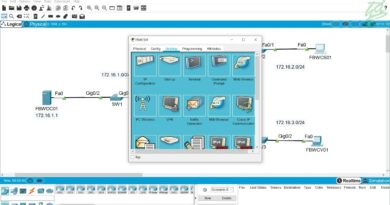
How to you setup a configuration that domain joined device will automatically connect to internal WiFi
Hi. Now win 10 and 11 have a feature, randomised Mac address . We need to turn off that for using Mac address faltering ?
Thank you very much
Thanks for the instructions. A question: If i enable this on a live server where DHCP have already leased out IP-adersses, do they get automatically deniad and will i have to then allow of them?
Thanks.. very simple and clear instructions!
thanks a lot!
Thanks
If I want to just deny mac addresses, do I have to enable just deny filter?
Thank you…
Minimum and maximum Mac Bindding allowed in server 2019