16-Connect Windows Server 2022 from WMware Workstation to Topology Lab inside PNETLAB
#Connect #Windows #Server2022 from #WMware #Workstation to #Topology Lab #insidePNETLAB
#Introduction #Virtualization #Introduction #Virtualization #Part #VNIC #Types #CPU_Vs_Core Vs_Threads #VMware_Workstation_PRO #Installation #PNETLAB_Installation #Configuration
#Download #Configure_WinSCP #Install_IOL_Image #Cisco #Switches #Routers #using_WinSCP #Download_EVE-NG #Windows #Client #Package How_to_Connect_PNETLAB #the_Internet_using #Bridge #VNIC
#Install #Windows #Server_2019 #Pnetlab #Upgrade_Pnetlab_from 4.2.10 to 5.3.13 #How_to_install_qemu_Images #using #iShare2 #Upgrade_iShare2
#Install_Cisco_Routers_2700 #Dynaips #using_ishare2 How to install PNET Lab – Most Advance Network Simulator How to download PNETLab & VMware WS Player
PNETLab- Signup Login & Downloads Free Labs
PNET Lab Installation and Configuration
windows server



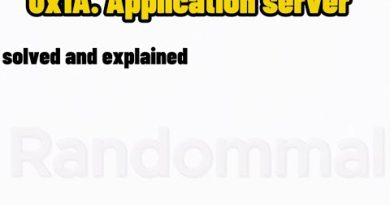
❤❤❤❤ا