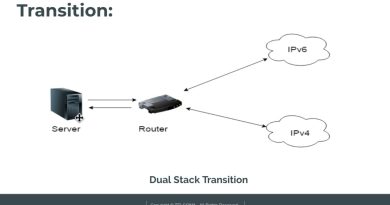2 – MikroTik Basic configuration step by step | Zonat Solutions
#MikroTik #LearnMikrotik #ZonatSolutions
Hello,
In this video you will learn how to configure your first MikroTik Router.
WAN Configuration : There are multiple ways to configure the WAN on Mikrotik.
In this video we have used Static IP. With Static IP you need to follow below instructions
i) Set IP on interface
ii) Set DNS
iii) Define Static route or gateway
LAN Configuration with DHCP Server.
i) Set IP on LAN interface
ii) Set up DHCP server using Wizard
iii) Set NAT rule on Firewall to allow LAN traffic to go out
==============================================
—||| Donation Link |||—
https://www.paypal.com/donate?business=2WAAMGA8WLC9W&no_recurring=0¤cy_code=USD
Thanks for watching the Video, please Subscribe the Channel and press Bell Icon to get notified for the latest videos.
Visit our Website : www.zonatsolutions.com
Facebook : www.facebook.com/zonatsolutions
Twitter : www.twitter.com/zonatsolutions
Instagram : www.instagram.com/zonatsolutions
===================================================
dhcp