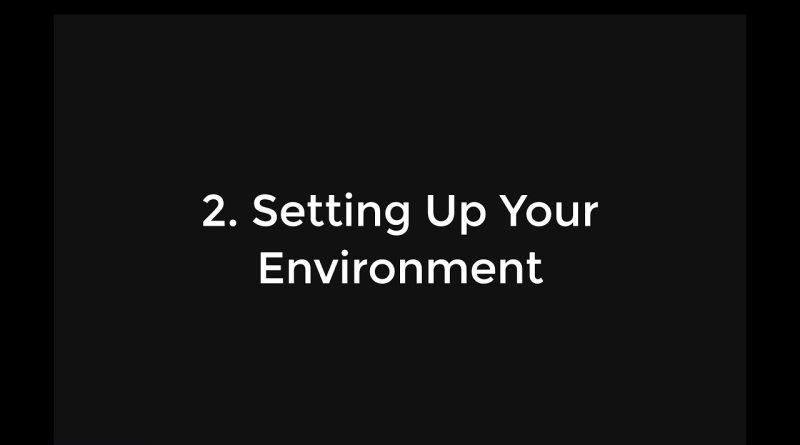2 Python Crash Course: Setting Up Your Environment
Setting up your Python development environment is a crucial first step before diving into coding. This involves installing Python on your computer and selecting a text editor or integrated development environment (IDE) to write and run your Python code efficiently. Python is readily available for download from its official website, and installation instructions vary depending on your operating system. Whether you’re using Windows, macOS, or Linux, Python installation is relatively straightforward, with options to customize your setup according to your preferences.
Once Python is installed, you’ll need to choose a text editor or IDE for writing your Python code. While basic text editors like Notepad or TextEdit suffice, dedicated editors and IDEs offer advanced features such as code completion, debugging, and project management tailored specifically for Python development. Popular choices include Visual Studio Code, PyCharm, and Sublime Text, among others. These tools enhance productivity and streamline the coding process, making them invaluable for Python programmers.
After setting up your Python environment, it’s time to write and run your first Python program. This often begins with a simple “Hello, World!” program, a customary starting point for new programmers. You’ll create a new file with a .py extension in your chosen text editor or IDE, write the Python code, and save the file. Running the program involves opening a command prompt or terminal, navigating to the directory containing your Python file, and executing the script using the python filename.py or python3 filename.py command.
By successfully setting up your Python environment and executing your first Python program, you’ve laid the foundation for your Python programming journey. You’re now equipped with the necessary tools and knowledge to explore Python’s vast capabilities and embark on coding projects across various domains.
by Vivian Aranha
linux foundation