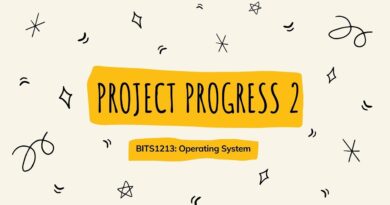2019年CentOS 7搭建V2Ray服务器科学上网・Build a v2ray server to Break The Great Firewall in China in 2019
2019年CentOS 7搭建V2Ray服务器科学上网 视频中用到的代码:
・官方一键安装脚本:见官网https://www.v2ray.com/chapter_00/install.html 如果在VPS服务器上再次执行安装脚本,则表示,更新v2ray到最新版本
・编辑v2ray配置文件命令: vim /etc/v2ray/config.json (如果某些VPS没有默认安装vim工具的话,可以把vim替换为vi,或者替换为nano)
・①按需修改配置文件中的端口为你自己想要的端口;②修改id为你自己的UUID;③修改alterID(可选的)
・UUID生成网址:https://www.uuidgenerator.net/
・v2ray配置文件生成器网址(按需选择其中的选项):https://intmainreturn0.com/v2ray-config-gen/
・查看v2ray服务是否启动:
・CentOS 7及以上版本:systemctl status v2ray
・CentOS 6:service v2ray status
・启动v2ray命令:
・CentOS 7及以上版本:systemctl start v2ray
・CentOS 6:service v2ray start
・设置v2ray开机自启:
・CentOS 7及以上版本:systemctl enable v2ray
・查看VPS服务器系统时间: date -R
・V2Ray客户端下载地址汇总:https://www.v2ray.com/awesome/tools.html
・如果您对搬瓦工服务器感兴趣的话可以使用我的推广链接购买,成功付款后我可以得到一点搬瓦工的返利,感谢:https://bandwagonhost.com/aff.php?aff=45515
centos 7