2023 FIX "Critical Process Died Blue Screen Error" Windows 10/11 | Your PC Ran into a Problem FIX
2023 FIX “Critical Process Died Blue Screen Error” Windows 10/11 | Your PC Ran into a Problem FIX
Check these best effective solutions if you are getting a BSOD Screen on your Windows 10 and 11 that says your pc ran into a problem and needs to restart with an error code critical process died.
Timestamps
00:00 – About the Problem
00:57 – Start Computer with Advanced Options
02:38 – Method 1 (Startup Repair)
03:00 – Method 2 (System Restore)
03:20 – Method 3 (Uninstall Quality Updates)
04:01 – Method 4 (Start PC in safe mode)
06:22 – Method 5 (RUN Commands to Fix boot files)
08:26 – Method 6 (Reset PC Without losing Data)
08:56 – Method 7 (Use Windows 11 Bootable Drive)
CMD Commands
bootrec /fixmbr
bootrec /fixboot
bootsect /nt60 sys
bootrec /fixboot
bootrec /rebuild
sfc /scannow
chkdsk c:
Social Media Handles
▬▬▬▬▬▬▬▬▬▬▬▬▬▬▬▬▬▬▬▬▬▬▬▬▬▬▬▬▬▬▬▬
Follow us on:
► Instagram – https://www.instagram.com/technouplift/
►Twitter – https://twitter.com/TechnoUplift
►Don’t forget to subscribe to my channel. By the way, it’s completely FREE!
🆓🆓🆓🆓🆓🆓🆓🆓🆓🆓🆓🆓
☑ Watched the video!
☐ Liked?
☐ Subscribed?
▬▬▬▬▬▬▬▬▬▬▬▬▬
► Video Tags
How do I fix critical process died on my computer?
Why does my PC say critical process died?
Is critical process died serious?
How do I reinstall Windows after critical process died?
critical process died windows 11
critical process died windows 10
critical process died windows 10 cannot boot
critical process died windows 10 fix
how to fix critical process died
windows 10 critical process died no safe mode
critical process died keeps restarting
critical process died on startup
Note: This video has followed all the Youtube community guideline rules. The purpose of this video is to help everyone with my knowledge and experience. I totally do not support any type of illegal acts or videos. The videos are completely for legal purposes.
#bsod #windows11 #bluescreenofdeath
how to repair windows 10
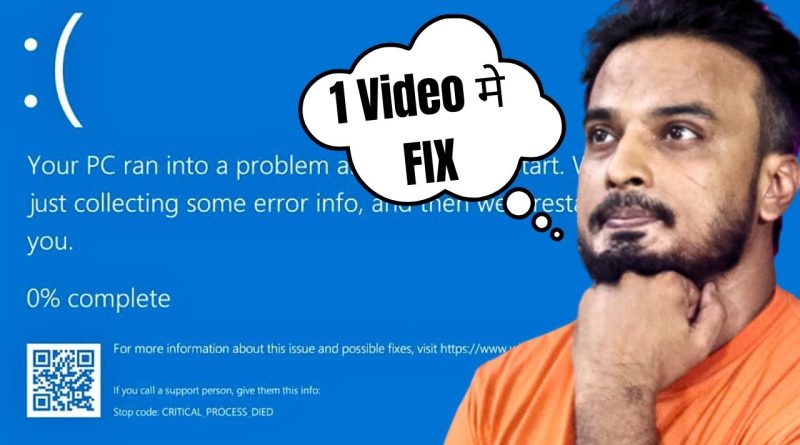
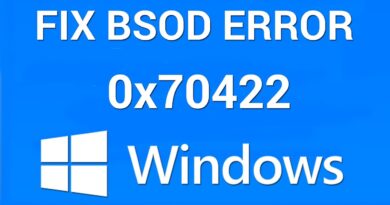


yr bro abhi tk pc sahi tha jb window Dali and new graphic card lgya tb sy yahi issue aa rha h kbhi pc blkul stuck ho jata h kbhi ye problem kuch Dino sy dmagh kha rkha isny smjh nhi aa rhi
Thanks
Thanks problem solved
Just enter to safe mode and disable graphics driver
Tereko kuchh Nehi malim
Tereko pakka malum hey to batana.faltu type time waist Nehi karna
Just pull out the rams and put them in again after a few secs if that doesn't fix it remove cmos battery for few secs then put it in again turn on pc
Thanks
No doubt fir se aata h ye screen but after 1 month or 15 days..I usually use to follow these steps again 😀Earlier…It was a very big issue for me nd was totally worried about it. Even I had gone to the customer service centre but, they done nothing coz my problem wasn't resolved😅 But now I can resolve it by my self 😄 Literally this video is my laptop as well as money savior 😁 Thanks vro❤
ye zyada problem ram ki combination nahi hone ki wajah se hota hai example aik alag company ka ram aur aik alag company ka ram lgate ho 2- aik cimpany ka ram to hai lekin mhtz alag alag hone ki wajah se 3- aik ram 2 gb aur aik 4gb ka lagate ho to ye problem kuch hi motherboard me hota hai kuch ka koi dikkat nahi hota is liye agar aisa baar baar ho raha to aik hi ram pe chala ke dekhein koi dikkat nahi hoga ya to aik company aik hi mghtz aur same gb ka ram lagana hoga
Solve Blue screen error with error code https://youtu.be/pA6e28RO_qA?si=pPuXIwd9GgufFdsS
Thanks dear 🙏
Thank you ❤
Mera new computer me asa problem a raha he kese solv koru 😢😢
I treid so many time bsod is not fixed.
Bhai troubleshoot ke andar advance ka option nai aa raha he use kese solve kare ?
Thank you so much bhai ❤ it worked
Thank you soo much bro❤it's really works😊
Thank you so much sir ❤
Crown geek ka video use kiye ho 😂
Cmd prompt is not opening in my pc. How to do it
Shut down nhi ho rha power botton not working
Sir mera laptop on hoke band ho ja rh h 😢
Mera lptp safe mode me b on nhi horha
Ma to giay