[2024 MEGA update!] 2 USB boot drives EVERY Windows user should make before it's too late!
*** 2024 MEGA-UPDATE!!! ***
Your computer IS going to break. Your computer IS going to crash …at some point. Be prepared BEFORE it happens with these two easy to make USB repair discs. Trust me, when it happens you will be so thankful that you did. No PC repair costs, just boot to these drives and get access to tall the Windows repair tools that you could ever need to fix your Windows computer. Windows Media Creation Tool & Hiren’s Boot CD on USB
Direct download:
Here are some decent and inexpensive flash drives with good ratings from Amazon: https://amzn.to/3MMExYJ
Video references:
💻 [original] 2 USB boot drives EVERY Windows user should make before it’s too late!
💻EVERY Windows user needs to do this NOW!
Want an ever better one-drive solution?
💻 The LAST flash drive you will ever need! Ventoy FULL walk-thru and review!
❓ If you need personalized help, here’s how you can find me: Please remember that I am just ONE person. It takes a TON of time and money to keep quality content coming to you free of charge. Viewers like YOU supporting the growth of the channel through tips and donations is how I’m able to do that!
I get TONS of questions daily, so here’s the best way to get direct answers to your questions, in the order of “easiest to reach” to “may never see your message”.
❤️ A Superchat donation on any of my videos is always appreciated and ALWAYS gets my attention
❤️ Purchase anything on my Amazon wish list:
Scott’s Computer Stuff wish list: https://www.amazon.com/hz/wishlist/ls/2CUVNWTUF9J12?ref_=wl_share
Scott’s YouTubey stuff wish list:
https://www.amazon.com/hz/wishlist/ls/POI6B4LK90RH?ref_=wl_share
☕ Buy Me a Coffee: https://www.buymeacoffee.com/askyourcomputerguy
💻 Standard YouTube comment on a relevant video
💻 E-mail to askyourcomputerguy@gmail.com
💻Twitter DM: https://www.twitter.com/AskMeComputers
💻 Facebook message: https://www.facebook.com/askyourcomputerguy
💻 LinkedIn message: https://www.linkedin.com/in/ask-your-computer-guy-953248217/
💻 Instagram message: https://www.instagram.com/askyourcomputerguy/
💻 Discord server: https://discord.gg/jPwMdc3MVW
😎 Hope you guys enjoy this video! If you did, please like and share it!
🔔 Don’t forget to subscribe to this channel for more updates! https://cutt.ly/mOW7myv
🔍 Here are some other related videos you might enjoy:
⏰ Timecodes ⏰
00:00 –
⚡️ Here are tools that I *highly* recommend and use personally every day…
Hardware —
◼ 142-piece magnetic electronics precision screwdriver set with 120 bits
👉 https://amzn.to/3exdNeb\\\\\\\\\\\\\\\\\
◼ Sabrent USB-C docking station for SATA and m.2 with offline cloning
👉 https://amzn.to/47iK2aI
◼ StarTech 4-bay USB 3.0 hard drive docking station 6Gbps
👉 https://amzn.to/3z6zNpG
◼ StarTech 2-bay USB 3.0 hard drive docking station SATA 6Gbps
👉 https://amzn.to/3sAGZt0
◼ Netgear A6100 wifi adapter
👉 https://amzn.to/3DWUp5p
◼ Godshark NVME to USB adapter M.2 SSD to Type-A USB 10Gbps
👉 https://amzn.to/3FGw3O8
◼ Cordless, rechargeable air duster 6000mAh 10w fast-charging
👉 https://amzn.to/3pzJWIa
💢 Here is some helpful/useful and FREE everyday software that you might enjoy!
◼ Ninite (used to automatically download and install your favorite software):
👉 http://www.ninite.com
◼ Defraggler (used to defragment and organize your files on hard drives, not for SSD):
👉 http://www.defraggler.com
◼ Open Office (Microsoft Office FREE replacement)
👉 http://www.openoffice.org
💢 Hey, do you want even MORE in-depth techie stuff? Check out my friend Nico’s page, Nico Knows Tech. Tell him I sent you and watch the obscenities fly LOL
✔ https://www.youtube.com/nicoknowstech
⚠️ Affiliate link notice ⚠️
Some links included in this video are affiliate links. The creator may make a small percentage from any products that you purchase through one of these links. This purchase comes at ZERO extra cost to you, and greatly helps to support the growth of this channel.
Thanks so much for stopping in and watching!
how to repair windows 7


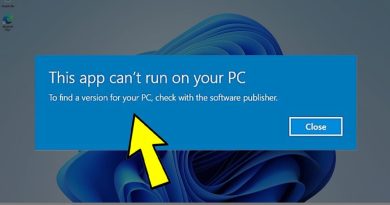

Really, no ventoy?
Good stuff. I am now a subscriber. I always like learning new things and these certainly are helpful. Thanks.
Oh, one more thing: Thank you, thank you for not playing any music while you are talking to us. I find more and more YT hosts feel playing music during their narration is a good thing. It is not.
I dont understand what do you need the Hirens tools if you already have the media creation tool. The MCT installs windows fress. What's the use of the other thumbdrive. I didnt get that.
Hey there Scott! Thanks for the 2024 update. Always enjoy your content.
A quick question, so must it be 2 USB drives? As I have Ventoy on mine. Is that not the way to go anymore?
Thanks.
Laughs in Linux….. well I am, it's great.
I had to manually insert the ISO into Rufus. Now, Rufus will not allow : Device, partition scheme, target system, file system, or cluster size manipulation after dragging the ISO in. All of the drop downs are grayed out and contain nothing. Now what? Win10 home; version22H2
Hi, great YT & thank you. Can you please do one with MediaCat? Please & thank you.
I also have 2 flash drives wich serves me as recovery solution with wich i never reinstall windows again. One of them is ventoy dual boot stick with windows 11(just in case) and Resquezilla. Other drive is very fast usb3.2 silicon power ds72 in wich i backup all my files included whole windows. In this case whatever happens to my computer i can easily restore my whole system with all my files and setting in just 20-30 mins. I recommend you to make video in wich you can backup and restore windows with resquezilla, its very good and elegant solution
VenToy – One Disc to Rule them All
Youtube, for some reason, thinks I'm so gullible I use Windows. Flushed that turd in 2012. Ugh.
I think you should make a video comparing Hirens boot utility media vs Medicat boot utility media
Also, show how both can be put on a single usb using Ventoy along with a windows 10 /11 boot image
Please make a video on how to Clone Windows 11 to a Pendrive
Still wondering why it has to be on two separate sticks. It would be more economical and handy to use just one.
A man who keeps a promise.
Ultimate boot cd used to be the thing but I think its not been updated in almost 10 years.
Bro please how do i contact you personally. I need your help and it's confidential
Linux is not i repeat is not i repat lol a backup system.mits an os, now does it have an utility to back up info? probably.
Ventoy adds another level to utility tools
Can’t believe this video was posted today! I work at a small repair shop, and have been troubleshooting a device all day. Hiren’s Boot is exactly the kind of Swiss Army knife I’m looking for. I can’t thank you enough for sharing.
Rock on man! 🤘
Great video, and explanation. I was one of those hu got confused. All clear now.
Thanks Scott.
I suggest using Ventoy or Yumi to combine them into one drive.
I thought Empty USB memory sticks needed to be formatted?
What's the difference between Media Creation Tool off the website and 'Create a Recovery Drive' within Windows itself?
Thanks, great info.
My PC would not automatically change the Rufus target system window to Bios or UEFI by simply choosing the ios file, I had to click and drag the file over to the Rufus window in order to get it to change. I say this for whomever might encounter this problem plus if you click Alt-E more then once it toggle's back to disabled or enabled so watch for that too. Thanks for the video it's appreciated much.
I had a problem scanning from my Windows 11 Pro desktop to Brother Printer/Scanner. When I first bought the pc the scanning worked. Then after Windows update 23H I could no longer scan. I did a full reset on my Windows11 Pro. My question is how do I remain current with Windows but not install Windows Update 23H?
Will win8 procedure work for windows 7.
1:52 fairly certain you can spare yourself the effort of formatting the drive – the Media Creator will format it anyways.
6:42 only Rufus? No mention of/compatibility with Ventoy?
I like Ventoy better because I can just chuck whatever ISOs I could/would ever use/need.
I thought just 1 created with Ventoy with Windows iso and Hirens iso was sufficient?
I have both already, but thanks for the awesome video!! I actually just made those 2 USBs last week. 🙂
What happened to Ventoy?
Do you need the Windows Recovery USB if you purchased Windows 11 on a USB instead of digital download? Does the Windows USB drive contain the same capabilities as the drive you recommend creating?
Thanks!
It's not Here-rens, it's pronounced Hi-rens!
I am always learning new stuff from these videos. A quick question though. Am I right in thinking that if I do, say a monthly clone of my hard drive, and do regular backups of my important files to an external storage device, then I should never really have any need for the tools in this video? (I take for granted that I do not clone a faulty hard drive as that would of course be a bit of a show stopper).
Why not using Ventoy anymore? Like the previous video you make. (And put it all in one drive?)
An update on a update 😮