22. Install and Configure IPAM in Windows Server 2019
Video Series on Advance Networking with Windows Server 2019:
In this video guide, I am going to install and configure IPAM (IP Address Management) server feature on Windows Server 2019.
IP Address Management (IPAM) is an integrated suite of tools to enable end-to-end planning, deploying, managing and monitoring of your IP address infrastructure. IPAM automatically discovers IP address infrastructure servers on your network and enables you to manage them from a central interface.
1: Install IPAM feature.
2: Configure IPAM using server manager dashboard.
3: Manage DNS and DHCP using IPAM.
Official Documentation on IPAM:
https://docs.microsoft.com/en-us/previous-versions/windows/it-pro/windows-server-2012-r2-and-2012/hh831353(v=ws.11)
Follow my blogs:
https://msftwebcast.blogspot.com
by MSFT WebCast
windows server dns
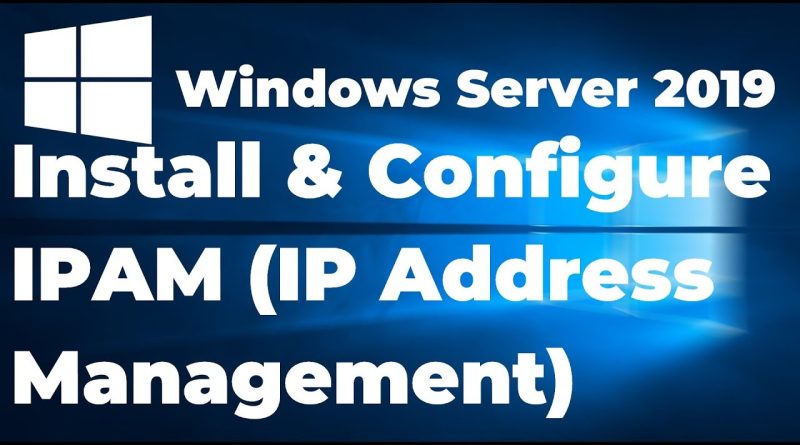



I don‘t have the user gpo „DHCP Administrator“. Do you know why?
Does this IPAM have a rest API
Verified this is all still working and relevant on server 2022 Core
When checking IPAMUG properties, it is not a member of DHCP administrators, DnsAdmins, or Event Log Reader, and the IPAM access status is always blocked. How to fix?
Thanks for the video and step by step guide…. I Could not UNBLOCKed the IPAM access status GPOs created as expected.. And all steps are done but I stuck there… Any recommendation ?
Thank you very much for the training.
I was able to replicate the same exercise and works fine; however, it was very slow replicating the status on the IPAM end on the member server. I don't know why is like that. The tutorial is great and creates a great experience to all learning the challenge.
Can you please share the MYLAB_IPAM Gpos configurations?
Sir i am gettin in ipam server step 2 ipam provision failed. Inner exception error. Please guide me
great video man , thank you!
thank
Anyone knows if it is backwards compatible with a WIndows Server 2016 AD, DNS, DHCP enviromnet?
This accent, god, just put CC and let us mute it!
Great tutorial, well explained as always! Keep up the good work 🙂
More TUT´S for Windows 2019 place 🙂
Great video. Another subscriber here!
you help my for money 🙂
I got an error while running powershell provisioning command
Excellent
thanks a lot
Well done. I have watched some of your other videos and I like how you go through the steps and show how and where the results show up, as well as a little planned troubleshooting on your part (i.e., showing that the result haven't shown up yet, then showing how to "fix" it).
I lost my server study.
And I'm going to Web development site.
I will miss your class.
From Bangladesh