28. Configuring RADIUS Authentication for VPN with NPS
Video Series on Advance Networking with Windows Server 2019:
In this video guide, I will explain how to set up a RADIUS server on Windows Server 2019 and get it to work with a VPN server for authentication with Active Directory.
1: Install Network Policy and Access Service.
2: Setup RADIUS server configuration.
3: Install and Configure Remote Access Server role.
4: Setup Radius Authentication with VPN
5: Test Radius Authentication with VPN.
Follow my blogs:
https://msftwebcast.blogspot.com
windows server 2012
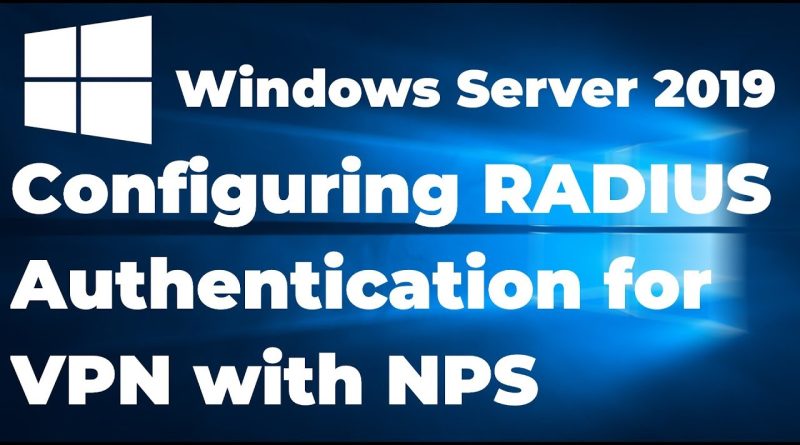



very good video
Thank You for Making this video.
Hi , I am one of your subscriber can you help me with this task
Good video , but 2 major points to bring in the table :
1st : lets make it more clear regarding FQDN which is way more important than ip for DNS issues that you never used here
2nd : would be way better to do the final test from a vm or a machine outside of your internal network (pointless in the same network cause you dont need to specify public ip and port number)
Very good explanation , but not enough of practical procedures
Thanks anyway !
hi sir, im getting problem to registry nps to active directory.
in my condition NPS Server and AD Server different VM and different IP but can ping each other.
can you info what wrong with my config ?
Please contact me…i need help
What if my VPN server is a firewall (Cisco MX250 to be exact)? Do I add the MX250 LAN IP in minute 7:01?
When I go to Properties – Security I want to choose the Radius Authentication but I don't have this option. Instead I get a message saying "Because Network Policy Server NPS is installed you must use it to configure authentication and accounting providers" What should I do to get rid of this message and be able to choose the Radius Auth
Has the client windows 10 to be part of domain?
Which username and password you are giving to connect VPN from windows 10, is it any username, presented in Active Directory? Kindly let me know. Thank you!
thanks
Any reason you didn't host RADIUS and VPN on the same server? Also, why is your VPN server not on the domain and in a workgroup? Will it still have access to group policy with this configuration if the VPN server is not on the domain? Security reasons?
Hi, thanks for the video. At 5:07, after the server was registered with active directory, it did not create the 'RAS and IAS Servers' security group. Any suggestions? Should I try to stop the service and re-register it?
Very Nice
Thank you! This helped a lot!
Can you do a video with a SSTP VPN using MFA? DUO MFA
I cant access the "Register server in Active Directory" it is blanked out.
Brilliant video, straight to the point and really makes a lot of sense. Thank you.
What exactly is a “VPN-server”? The NPS? The DC? What if I have L2TP or IPSec VPN?
A connection between your computer and the VPN server has been established but the VPN connection cannot be completed. Error Code 806 – The most common cause for this failure is that at least one Internet device (for example, a firewall or router) between your computer and the VPN server is not configured to allow Generic Routing Encapsulation (GRE) protocol packets. If the problem persists, contact your network administrator or Internet Service Provider.
cannot connect the VPN.getting error "GRE protocol error". ANy suggestion
Thank you with the help of your video I am able to perform lab. Could you please help me how to create network policy with the help of powershell/ CMD to automate this task.
Hi sir, I couldn't find the wired one.. Did you have any videos regarding wired?
Hi bro, is This 802.1x ?
Pl told NPS authentication with L2Sw
Thanks. Since I need to configure RADIUS server with 1 user for 1 device only, hence, could you help me?
thank you, sir, a great presentation and very easy to follow. I love your enthusiasm as well. It made the presentation great.
UR awesome bro.. Nice explanation crystal clear.. super.. Can you please tell if i want to change the shared secret password later what is the procedure.
Good but you have not used any certicates , As we published VPN server over internet need secure access .
Thank you for such a detailed tutorial. Unfortunately I cannot get the VPN to connect. The error i get on the remote access server is as follows The user user@domain.com connected from 10.xx.x.xxx but failed an authentication attempt due to the following reason: The connection was prevented because of a policy configured on your RAS/VPN server. Specifically, the authentication method used by the server to verify your username and password may not match the authentication method configured in your connection profile. I cannot find where to correct the problem. Also there seems to be no activity on the radius server in the event viewer.
take a deep breath and sllloooowwww down
haa finaly i got the exact one. your idea is crystal clear and thank you. please continue..
can i have some curry in the hurry please
Apologies for my ignorance here… Is there a reason you didn't put the VPN server (WS2K19-SRV02) on your AD domain? (@12:05)
Thanks for sharing this
Please Can u do another lab for Radius wired & wireless authentication
Great Video, Keep up the good work