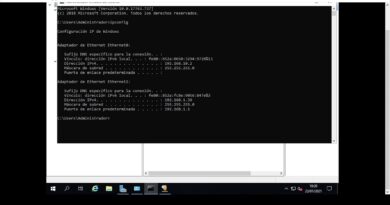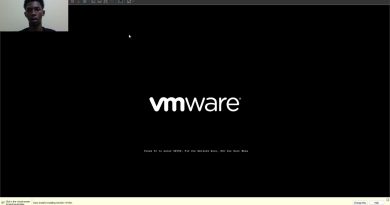3. Sysprep and Capture a Windows 10 Image for WDS | Windows Server 2019
Video Series on Advance Networking with Windows Server 2019:
This video guide covers the steps on How to Sysprep and Capture a Windows 10 Image for Windows
Deployment Services (WDS).
1. Create capture Boot Image in Windows Deploy Services console.
2. Run Sysprep to prepare the reference image.
3. Use capture boot image to capture Windows 10 custom reference image.
Video on How to Install and Configure Windows Deployment Service on Server 2019.
windows server 2016