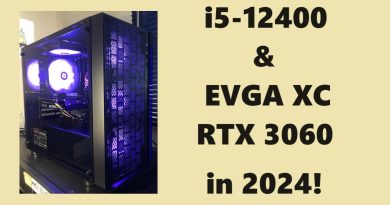3 Ways To Fix iTunes Error 3194 on iPhone, iPad & iPod Touch
HOW TO FIX ERROR 3194 3 different ways on iPhone, iPad & iPod Touch.
If you get error 1 or error 2005 while performing any of the three steps watch this video.
1st METHOD
_________________
1.) close itunes
2.) Download And Paste The Hosts File
Host file download link
Media Fire Link ( Must be extracted using Winrar):
http://www.mediafire.com/file/z22tuuqa4t6o2cg/Host+file.rar
3.) put you device in DFU mode
4.) now open iTunes and do shift+restore then select firmware
5.) sit back and enjoy
2nd Method
________________
1.)Change The Extension To hosts.ics
2.) put you device in DFU mode
3.) now open iTunes and do shift+restore then select firmware
4.) sit back and enjoy
3rd METHOD
__________________
1. download tiny umbrella
TINY UMBRELLA: http://thefirmwareumbrella.blogspot.com/
2.connect your device
3.start TSS server and put your device in dfu mode
4.carry on the downgrade process but tss server must be running at that time
5. enjoy your downgraded phone
6. subscribe 🙂
you have to download and install java to run tiny umbrella
https://www.java.com/en/
FIRMWARE: http://www.felixbruns.de/iPod/firmware/
PLEASE READ!!!
If you get any other error during this whole process. You should watch this video. This video will help you to fix all iTunes errors when you have fixed that error return to this video and fix this error again.
how to repair windows 7