302 Proxmox – Changing the IP Address of the server (not in a cluster)
You have to change the IP in up to three files, dependence on your setup.
/etc/network/interfaces
/etc/hosts
If the server is in a cluster:
/etc/pve/corosync.conf (only on one node necessary)
After you change them on both nodes, reboot both nodes.
“Editing the corosync.conf file is not always very straightforward. There are two on each cluster node, one in /etc/pve/corosync.conf and the other in /etc/corosync/corosync.conf. Editing the one in our cluster file system will propagate the changes to the local one, but not vice versa.”
cp /etc/pve/corosync.conf /etc/pve/corosync.conf.new
cp /etc/pve/corosync.conf /etc/pve/corosync.conf.bak
make the changes in /etc/pve/corosync.conf.new and
mv /etc/pve/corosync.conf.new /etc/pve/corosync.conf
You may check with the commands
systemctl status corosync
journalctl -b -u corosync
If the change could be applied automatically. If not you may have to restart the corosync service via:
systemctl restart corosync
References:
https://forum.proxmox.com/threads/change-cluster-nodes-ip-addresses.33406/
ip address
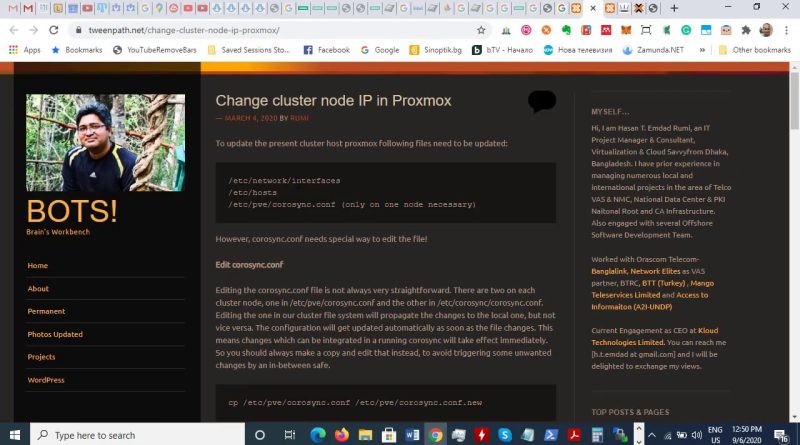



Such a simple solution that took me way to long to find! Thank you for making this video!!!
Thank you ..I recently switched out my ISP Router this video help me out big time..Thank you for Sharing
Ich nix verstehen was da gehen tun
Hello stoyan, you explained the steps well. Every part of your tutorial easy to follow. You also enunciate so you are understood. I have a Proxmox server on an HP Pavilion g6 laptop i3, 4GB MAR. I switched to a different router, and thank to you all is working now. I have five Linux OS s installed and Windows 10. I have successfully passthrough a USB 2.0 external Hard drive, a USB Sandisk 64GB flash drive. I will be looking for more of your tutorials.
You did an amazing job. I wasn't able to log into my Prxmox for close to 10 days. I installed it several times and changed IP addresses a couple of times. All didn't work for me. Finally, I was able to access following your step by step guidance. Keep up this great job! Thank you, bro!