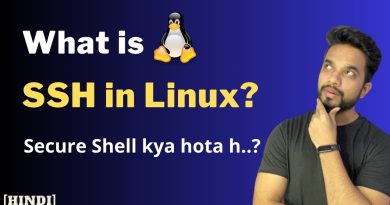3CX Basic installation to Amazon DNS change and login from Windows
3CX virtual telephone system is one of the most popular VoIP PBX systems in market and it allows very nice features for #Odoo ERP. Unfortunately 3CX’s own hosting does not allow installation of Ringdesk extension which is needed to get it to integrate it with Odoo. So self-hosting is needed.
A PBX can theoretically run in any VPS, but you really want to get a decent infrastructure to support it. Therefore, in this video we are showing how to install 3CX PBX to Amazon EC2.
We are using Windows Terminal and its WSL Ubuntu as our connection source since keyfile management on PuTTY is crazy complicated. In Windows using .pem keyfiles requires just one trick.
Amazon AWS system also requires you to configure Elastic IP to get a fixed IP for your server. We are also customizing the hostname for something more comfortable.
0. to prepare: create a new EC2 instance using 3cx image and allocate a elastic IP for it. Do not brother with DNS name yet. Create new .pem keyfile (keyfile.pem) and download it to local Windows folder.
1. Allocate Elastic IP for the server to make it keep its address between reboots. Copy the allocated public IP for further use.
2. Reboot server
3. Note the public address of the server
5. Go to your own domain’s DNS and create a new A record for the Elastic IP that Amazon granted (for example, cx3.mydomain.com)
6. Copy the key file from /mnt/c/users/ossi/downloads (or where ever you saved it) to /home/ossi/.ssh/ folder using WSL Ubuntu’s cp command
7. Give permissions: chmod 600 keyfile.pem
8. ssh -i “keyfile.pem” admin@ec2-54-195-1-198.eu-west-1.compute.amazonaws.com
9. Edit /etc/hostname and replace ip-54-194-something with your own comfortable domain name (“cx3”)
10. Reboot from AWS console and wait 90 seconds.
11. Now you can log in to the server using ssh -i “keyfile.pem” admin@3cx.mydomain.com
12. 3CX is now ready to be configured
We will continue with CX3 configuration on another video.
Note1: CX 3 uses Debian as base distribution and Debian’s admin username is “admin” while Ubuntu’s is “ubuntu”.
Note 2: Rebooting Amazon CX3 Debian instance takes a bit of time (about 90 seconds). If you get “Resource temporarily unavailable” this means that the server is still rebooting.
by TC Academy
windows server dns