4. Configuring DNS Server for Domain Controller on Windows Server 2022
In this video, we will show you how to configure the Domain Name System (DNS) server for your Domain Controller on Windows Server 2022. DNS is a critical component of any Windows Server environment and enables clients to locate and communicate with domain resources using human-readable domain names.
We will walk you through the entire process of configuring DNS for your Domain Controller, including the prerequisites you need to have in place before you begin. You will learn how to add the DNS role to your server using the Server Manager, and how to configure the necessary settings and zones for your domain.
By the end of this video, you will have a fully functional DNS server configured for your Domain Controller on Windows Server 2022, ready to provide name resolution for your domain resources. Whether you’re setting up a new domain or upgrading an existing one, this video will give you the knowledge and confidence to get the job done right. So, let’s get started!
by Code Gem
windows server dns forwarder
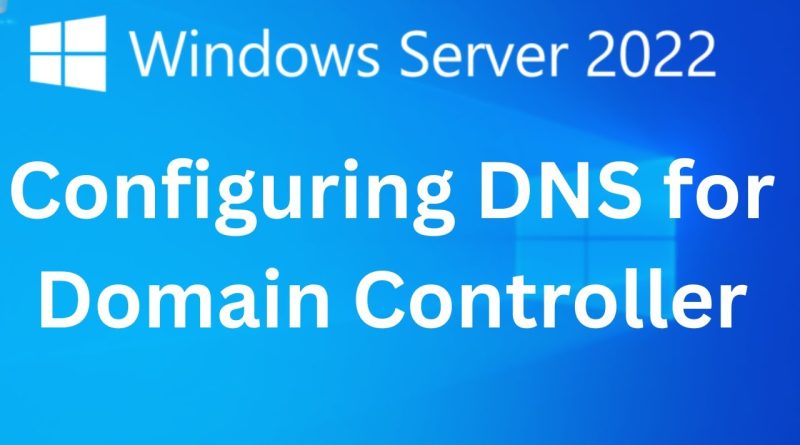


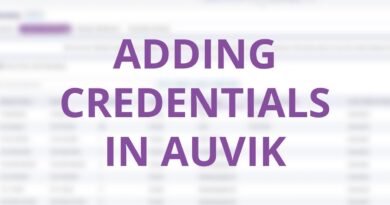
Can you go more in depth with this