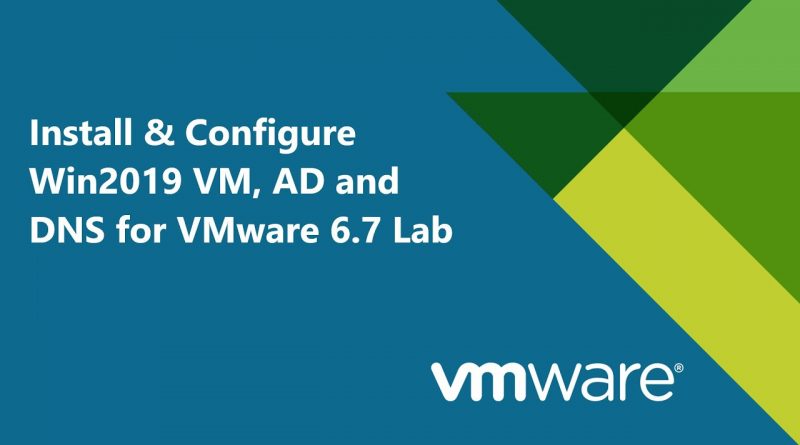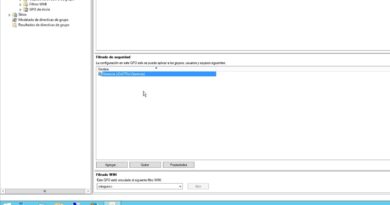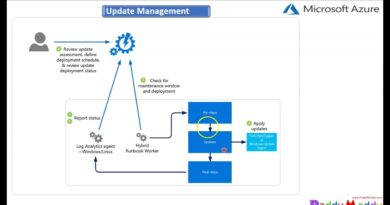4. Install & Configure Win2019 Server, AD and DNS for #VMware v6.7 Lab
Install & Configure Windows 2019 Server:
– Install VMware Tools
– Configure RDP
– NIC Teaming
– Assign IP Address : 192.168.30.55
– Change Computer Name
– Disable firewall settings
-Configure AD & DNS
– Add DNS entries for ESXI hosts
Thanks for watching !! & for VMware, Storage, Amazon Web Services, Microsoft Azure and DevOps training, please reach me on cloudnetworks19@gmail.com
Visit:
https://www.mavrickcloud.com/blogs/
https://github.com/maverick-cloud/
#vSpherev67
#VMwareBasics
#VMwareFullTutorial
by Srinivas Maganti
windows server dns