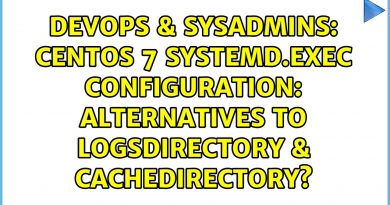4 Methods to Change DNS Server Address on Windows 11 | GearUpWindows Tutorial
Title: “Mastering DNS Configuration: 4 Methods to Change DNS Server Address on Windows 11”
Description:
Welcome to GearUpWindows! In this video, we’ll guide you through four powerful methods to effortlessly change your DNS server address on Windows 11. Whether you’re looking to enhance your browsing experience, boost network performance, or address connectivity issues, understanding these methods is essential.
1. Settings App: We’ll start with the user-friendly Settings app, offering a straightforward interface to customize your DNS settings without diving into technical complexities.
2. Control Panel: For those preferring a more traditional approach, we’ll explore the Control Panel method, providing a familiar interface for DNS configuration with a few simple clicks.
3. Command Prompt: Dive deeper into Windows command-line capabilities as we demonstrate how to change DNS server addresses swiftly using Command Prompt commands, offering greater control and flexibility.
4. PowerShell: Unlock the full potential of DNS management with PowerShell commands, ideal for power users and IT professionals seeking advanced configuration options and automation possibilities.
By the end of this tutorial, you’ll have a comprehensive understanding of these four methods, empowering you to optimize your network settings according to your preferences and requirements. Don’t miss out on this essential guide to mastering DNS configuration on Windows 11. Subscribe to GearUpWindows for more insightful tech tutorials and tips!
Read more at https://gearupwindows.com/how-to-change-dns-server-address-on-windows-11/
DNS address:-
1. Cloudflare DNS:
– Primary Server Address: 1.1.1.1
– Secondary Server Address: 1.0.0.1
2. Google Public DNS:
– Primary Server Address: 8.8.8.8
– Secondary Server Address: 8.8.4.4
3. OpenDNS by Cisco:
– Primary Server Address: 208.67.222.222
– Secondary Server Address: 208.67.220.220
#Windows11 #DNSConfiguration #Networking #SettingsApp #ControlPanel #CommandPrompt #PowerShell #TechTutorials #GearUpWindows #NetworkPerformance #ITTips #TechGuide
by GearUpWindows
windows server dns