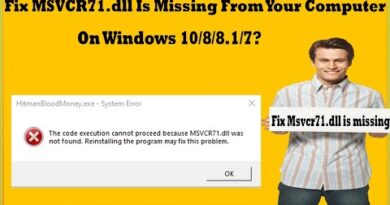4 Ways to Fix USB Device Not Recognized in Windows 10
Want to fix the USB Device not recognized problem? In this video, I am going to show you 4 Ways to Fix USB Device Not Recognized in Windows 10.
Mentioned Links
• Driver Booster – https://technicaljayendra.com/go/DriverBooster
Visit our website for other mentioned links, commands & detailed guide on this topic: https://technicaljayendra.com/usb-device-not-recognized/
Watch next
• 6 Ways To Fix Windows Was Unable To Complete the format: https://youtu.be/mjr3VFX_ESg
• 10 Ways To Fix The Disk Is Write Protected: https://youtu.be/DVivGE8F2xQ
• Fix SD CARD & Pendrive Not Showing In PC: https://youtu.be/Blh1EoqDPzM
• 2 Trick To Fix SD CARD Detected But Not Showing: https://youtu.be/_Gt1RAbWGb4
• 6 Ways To Fix MemoryCard Not Showing In Phone: https://youtu.be/PM4uEVe7Z14
• 7 Ways To Fix Damaged Sd Card Try Reformatting It: https://youtu.be/xW003m2sc2M
• 7 Ways To Fix You Need To Format The Disk Before You Can Use It: https://youtu.be/77oa-1iy8pc
• 6 Ways To Fix SD Card Showing Wrong Size Easily: https://youtu.be/xa3BR1Ms3_8
• 4 Ways to Fix There Is No Media In The Specific Device (FREE): https://youtu.be/BSHYafnE_-4
• 5 Ways to Fix Please Insert A Disk Into USB Drive (FREE): https://youtu.be/BhLE43X5pss
• 8 Ways To Fix SD Card Is Blank Or Has Unsupported File System (Free): https://youtu.be/Vf5khg2LrRw
• 5 Ways to Fix CHKDSK Is Not Available for Raw Drives (Free): https://youtu.be/D_kSX3KabnQ
Watch our latest troubleshooting videos: https://www.youtube.com/playlist?list=UUIj8_e8Wn8tTQgvH2EOWLbA
Related Posts
• Type Anything Everywhere With Your Voice In Windows 10: https://technicaljayendra.com/type-using-voice-in-windows-10/
• 10 Best Ways To Fix Microphone Not Working In Windows 10: https://technicaljayendra.com/microphone-not-working-in-windows-10/
• 3 Easiest Way To Edit Photos In PC for FREE: https://technicaljayendra.com/edit-photos-in-pc/
• Learn How To Update Outdated Software In Windows 10 For FREE: https://technicaljayendra.com/update-outdated-software-in-windows-10/
• Transfer Files Between Android And Windows 10 Wirelessly (Free): https://technicaljayendra.com/transfer-files-between-android-and-windows-10/
Check out our recommended tech products: https://www.amazon.in/shop/technicaljayendra
Check out our recommended software, apps & tools: https://technicaljayendra.com/recommend/
Timestamps
00:00 Introduction
00:35 Update USB Driver to Fix USB Device Not Recognized in Windows 10 Error
02:04 Uninstall USB Driver to Fix USB Device Not Recognized Error in Laptop
02:29 Use Power Options to Fix USB Device Not Recognized in Computer
03:04 Use PowerShell to Fix USB Device Not Recognized Issue
Visit our website: https://technicaljayendra.com
For business inquiries only: TJTroubleshooting@technicaljayendra.com
Follow on social media
Facebook: https://www.facebook.com/tjtroubleshooting/
Instagram: https://www.instagram.com/tjtroubleshooting/
TJ Troubleshooting: Technical Jayendra Troubleshooting – Troubleshooting That Really Helps: Part Of Technical Jayendra
Subscribe To Technical Jayendra (Main Channel) – https://youtube.com/TechnicalJayendra?sub_confirmation=1
“I do not provide troubleshooting tech support on social media”
Follow Technical Jayendra ON Social Media
Instagram: https://instagram.com/technicaljayendra
Facebook: https://facebook.com/technicaljayendra
Twitter: https://twitter.com/techjayendra
Disclaimer: Some of these links go to one of our websites and some are affiliate links where we’ll earn a small commission if you make a purchase at no additional cost to you.
how to repair windows 7