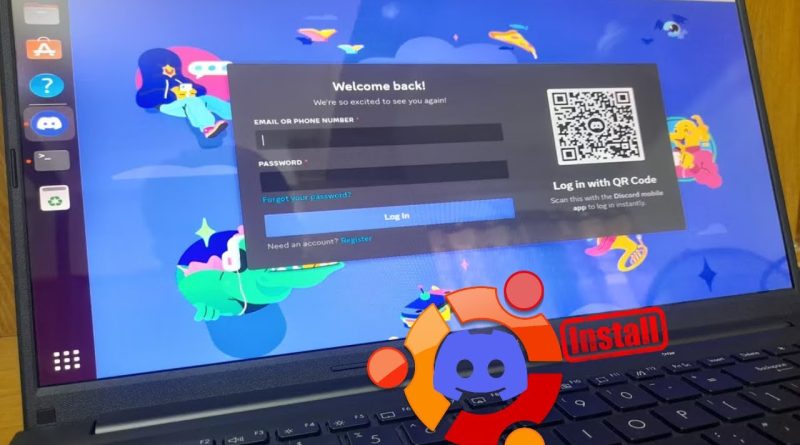4 Ways to Install Discord on Ubuntu
Discord is a popular communication app that many gamers swear by. If you’re new to Ubuntu and need to install Discord, I’ll show you how.
Links:
Official Discord Website – http://discord.com/
Commands:
sudo snap install discord
discord
sudo snap remove discord
sudo apt install gdebi
sudo apt install flatpak
sudo apt install gnome-software-plugin-flatpak
flatpak remote-add –if-not-exists flathub https://dl.flathub.org/repo/flathub.flatpakrepo
flatpak install flathub com.discordapp.Discord
flatpak run com.discordapp.Discord
flatpak uninstall com.discordapp.Discord
Chapters:
0:00 Intro
0:23 Install Discord From the Software Store
1:32 Install Discord Using the Command-Line
3:34 Install Discord Using the DEB Package
6:47 Install Discord Using Flatpak
9:57 End screen
What you’ll learn:
1. How to easily install Discord on Ubuntu
2. Multiple ways to install Discord
3. Install Discord From the Software Store
a. How to install discord that suitable for beginners
b. How to open Ubuntu Software
c. How to start installing Discord
d. How to launch Discord
4. Install Discord Using the Command-Line
a. How to install discord using command line
b. How To open Discord from the terminal
c. How To uninstall Discord using the command line
5. Install Discord Using the DEB Package
a. How you can install a DEB package of the Discord app on Ubuntu
b. How to install “Gdebi Package Installer” using command
c. How to download DEB package on your desktop
d. How to open DEB package with Gdebi Package Installer
e. How to install Discord DEB package in ubuntu
f. How to remove Discord app using “Gdebi Package Installer”
g. How to remove a package
h. How to uninstall Discord app
6. Install Discord Using Flatpak
a. How to enable Flatpak support on Ubuntu
b. How to install flatpak with a command
c. How to install the Flatpak plugin for the GNOME software app
d. How to add the “Flathub” repository from where you can install Flatpak apps
e. How to install Flatpak apps
f. How To install Discord using Flatpak
g. How to remove Discord using Flatpak
7. Ready to Discord on Ubuntu
Song: Joakim Karud – Enjoy (Vlog No Copyright Music)
Music provided by Vlog No Copyright Music.
Video Link: https://www.youtube.com/watch?v=AkJ-mIYzThc&t=0s
Song: Skandr – Cruise (Vlog No Copyright Music)
Music promoted by Vlog No Copyright Music.
Video Link: https://www.youtube.com/watch?v=s2ArF7vgL4o&t=0s
Song: NOWË – Burning (Vlog No Copyright Music)
Music provided by Vlog No Copyright Music.
Video Link: https://www.youtube.com/watch?v=AWv6Cr-RJaM&t=0s
#computereverywhere #4ways #install #discord #ubuntu
ubuntu