40 Windows Commands you NEED to know (in 10 Minutes)
Keep your computer safe with BitDefender: https://bit.ly/BitdefenderNC (59% discount on a 1 year subscription)
Here are the top 40 Windows Command Prompt commands you need to know!! From using ipconfig to check your IP Address to using the shutdown command to automatically boot to bios, these commands are essential for any Windows user. Also, is your computer running slow? We show a series of commands that will speed up your computer without having to reinstall Windows. All of these commands should work on Windows 10 and Windows 11 and all you need to do is launch your windows command prompt (cmd).
🔥🔥Join NetworkChuck Academy: https://ntck.co/NCAcademy
**Sponsored by Bitdefender
SUPPORT NETWORKCHUCK
—————————————————
➡️NetworkChuck membership: https://ntck.co/Premium
☕☕ COFFEE and MERCH: https://ntck.co/coffee
Check out my new channel: https://ntck.co/ncclips
🆘🆘NEED HELP?? Join the Discord Server: https://discord.gg/networkchuck
STUDY WITH ME on Twitch: https://bit.ly/nc_twitch
READY TO LEARN??
—————————————————
-Learn Python: https://bit.ly/3rzZjzz
-Get your CCNA: https://bit.ly/nc-ccna
0:00 ⏩ Intro
0:15 ⏩ Launch Windows Command Prompt
0:18 ⏩ ipconfig
0:25 ⏩ ipconfig /all
0:33 ⏩ findstr
0:49 ⏩ ipconfig /release
0:56 ⏩ ipconfig /renew
1:15 ⏩ ipconfig /displaydns
0:56 ⏩ ipconfig /renew
1:29 ⏩ clip
1:47 ⏩ ipconfig /flushdns
2:09 ⏩ nslookup
2:41 ⏩ cls
2:51 ⏩ getmac /v
3:01 ⏩ powercfg /energy
3:10 ⏩ powercfg /batteryreport
3:28 ⏩ assoc
3:51 ⏩ Is your computer slow???
3:56 ⏩ chkdsk /f
4:07 ⏩ chkdsk /r
4:17 ⏩ sfc /scannnow
4:36 ⏩ DISM /Online /Cleanup /CheckHealth
4:45 ⏩ DISM /Online /Cleanup /ScanHealth
4:51 ⏩ DISM /Online /Cleanup /RestoreHealth
5:24 ⏩ tasklist
5:38 ⏩ taskkill
5:59 ⏩ netsh wlan show wlanreport
6:18 ⏩ netsh interface show interface
6:27 ⏩ netsh interface ip show address | findstr “IP Address”
6:30 ⏩ netsh interface ip show dnsservers
6:36 ⏩ netsh advfirewall set allprofiles state off
6:43 ⏩ netsh advfirewall set allprofiles state on
6:49 ⏩ SPONSOR – BitDefender
8:19 ⏩ ping
8:30 ⏩ ping -t
8:41 ⏩ tracert
8:59 ⏩ tracert -d
9:06 ⏩ netstat
9:12 ⏩ netstat -af
9:28 ⏩ netstat -o
9:38 ⏩ netstat -e -t 5
9:47 ⏩ route print
9:58 ⏩ route add
10:13 ⏩ route delete
10:21 ⏩ shutdown /r /fw /f /t 0
FOLLOW ME EVERYWHERE
—————————————————
Instagram: https://www.instagram.com/networkchuck/
Twitter: https://twitter.com/networkchuck
Facebook: https://www.facebook.com/NetworkChuck/
Join the Discord server: http://bit.ly/nc-discord
AFFILIATES & REFERRALS
—————————————————
(GEAR I USE…STUFF I RECOMMEND)
My network gear: https://geni.us/L6wyIUj
Amazon Affiliate Store: https://www.amazon.com/shop/networkchuck
Buy a Raspberry Pi: https://geni.us/aBeqAL
Do you want to know how I draw on the screen?? Go to https://ntck.co/EpicPen and use code NetworkChuck to get 20% off!!
#windows11 #commandprompt #cmd
windows server
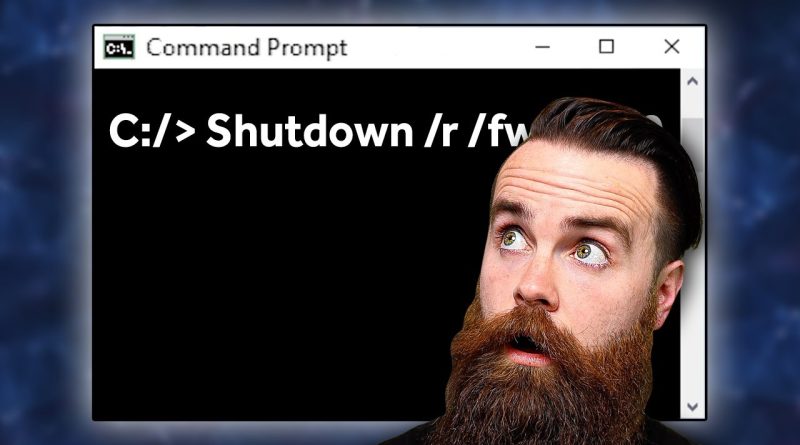


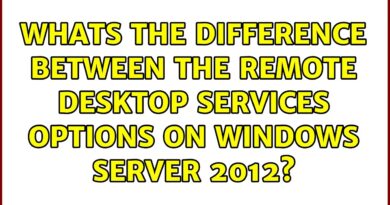
Keep your computer safe with BitDefender: https://bit.ly/BitdefenderNC (59% discount on a 1 year subscription)
🔥🔥Join Hackwell Academy: https://ntck.co/NCAcademy
0:00 ⏩ Intro
0:15 ⏩ Launch Windows Command Prompt
0:18 ⏩ ipconfig
0:25 ⏩ ipconfig /all
0:33 ⏩ findstr
0:49 ⏩ ipconfig /release
0:56 ⏩ ipconfig /renew
1:15 ⏩ ipconfig /displaydns
0:56 ⏩ ipconfig /renew
1:29 ⏩ clip
1:47 ⏩ ipconfig /flushdns
2:09 ⏩ nslookup
2:41 ⏩ cls
2:51 ⏩ getmac /v
3:01 ⏩ powercfg /energy
3:10 ⏩ powercfg /batteryreport
3:28 ⏩ assoc
3:51 ⏩ Is your computer slow???
3:56 ⏩ chkdsk /f
4:07 ⏩ chkdsk /r
4:17 ⏩ sfc /scannnow
4:36 ⏩ DISM /Online /Cleanup /CheckHealth
4:45 ⏩ DISM /Online /Cleanup /ScanHealth
4:51 ⏩ DISM /Online /Cleanup /RestoreHealth
5:24 ⏩ tasklist
5:38 ⏩ taskkill
5:59 ⏩ netsh wlan show wlanreport
6:18 ⏩ netsh interface show interface
6:27 ⏩ netsh interface ip show address | findstr “IP Address”
6:30 ⏩ netsh interface ip show dnsservers
6:36 ⏩ netsh advfirewall set allprofiles state off
6:43 ⏩ netsh advfirewall set allprofiles state on
6:49 ⏩ SPONSOR – BitDefender
8:19 ⏩ ping
8:30 ⏩ ping -t
8:41 ⏩ tracert
8:59 ⏩ tracert -d
9:06 ⏩ netstat
9:12 ⏩ netstat -af
9:28 ⏩ netstat -o
9:38 ⏩ netstat -e -t 5
9:47 ⏩ route print
9:58 ⏩ route add
10:13 ⏩ route delete
10:21 ⏩ shutdown /r /fw /f /t 0
Wrong.
I don't need to know any of them.
I run LINUX.
That last one just changed my life!
pro tip – dont use windows please
but for me its not working from the start
Those "Always DNS" cuts were so fucking annoying and cringe.
The only usefull comand you could give as would be a way for windows to stop GOOGLE to..tamper…with youtube to other..safer… browsers !!!!
Love the presentation style, great video!
HAHA! YOU FOOL MY REAL IP ADDRESS IS 10.7.1.144!
.
Awesome content, Sir! 👍🏻👍🏻
1:47
3:01
3:10
3:51
4:17
Holy sh** that was a lot, so fast.
Im ethicly looking hii
❤❤❤❤ made in Bangladesh
You really know Mr. DOS!!!! Great Video! CLS
The info, the style, the beard. Yeah I'll subscribe. 😉
Watching your video in 0.5x speed even its too faster 😂😂😂😂
I am very curious if you would be willing to offer a teams meeting or zoom meeting for a new Network+ student to ask you some questions about the journey I'm currently on. I would definitely pay you for the time
I am very new to the networking world your video is very informative thank you!
lol, you make it look so easy brother, i'm following you and i remember using floppy disks but cmd commands you share are so cool, i had no idea until you showed me, ty
You neglected the two most useful Netsh commands
Netsh int ip reset [log.txt]
Netsh winsock reset catalog
And another good one powercfg /h off
chees
This is totally amazing.. 😊😊
Big thx❤
Wow Great ə² really awesome …🤞 to reach such ease, until then stuck with that coffee cup 😅
😅its always fun learning from u .ur the best gunny teacher evaa thank you 🎩
I run ipconfig /flushdns fairly often, but this was a great refresher on our old friend C:/
I get error 87 on windows 7. Says the dism log file can be found at c:windowslogsdismdism.log
Whattt is this.
These were all awesome commands especially the last one…
The command c: shutdown /r /fw /f /t 0 is used to restart the computer and immediately boot into the UEFI BIOS settings.
The break down what each part of the command does:
shutdown: This is the main command to shut down or restart the computer.
/r: Specifies that the computer should restart.
/fw: Indicates that the next boot should go directly to the UEFI firmware settings (BIOS).
/f: Forces running applications to close without warning.
/t 0: Sets the delay time before the restart to zero seconds, meaning an immediate restart.
Executing this command will restart your computer and take you directly to the UEFI BIOS settings.
It sure is a handy shortcut for accessing BIOS configurations without going through the usual boot process.
be careful with chkdsk, it took like 8 hours to finish.
Did I hear the possession sound from Dungeon Keeper?
you gain a new subcriber.
Please faster!!!!!
I'm my department's tech-guy. I can feel user's heart rates escalate when I ask them to type, "cmd" in the search bar. One guy told me straight-up.. "oh great, it involves programming?" I just wanted him to type in "set > n:techsettingsdougsettings.txt" so that I could see his PC's environment. Oi…
Is there a difference between pressing Win+S instead of just pressing Win? You can also just start writing whatever you search for, isn't it?
@NetworkChuck I have been watching a lot of your videos for the past few days and I am honestly intimidated to run commands because I know nothing about computers. I have been hacked over and over since December of 2023 and I need help so badly. I study these cyber videos and take notes and feel like I'm ready to try again and as soon as I get set up again I am hacked again. I've lost so much over the past 4 months. @ xboxs, my new windows computer has been hacked over and over and I don't even know if I trust the hardware anymore. My phone I can't even use because there's some kind of rooted malware that a factory reset will not remove. I am so lost and I don't know where to even start. I need advice from somebody, I will admit I am a little naive and have been hit with phishing attacks that were just so deceptive, Ive literally spent days without sleep fighting a computer trying to save accounts over and over and my mental health is deteriorating and I am so lost and this is ruining my life. I am asking in the most sincere way for someone to contact me and help me, or guide me in the right direction. I cant even turn my phone on because I don't want to lose my accounts, I know there's hackers in this computer as I type. I wish they knew what they were doing to me. I am seriously in such a state of anxiety and depression and I am almost sure I have PTSD from these endless days fighting malware. I need help. please. Anyone….
Do I need windows defender for this ?
ass—–oc YOU THOUGHT I WAS DONE 🤨🤨
I discovered a good one Chuck missed.
𝐜𝐨𝐦𝐦𝐚𝐧𝐝 | 𝐜𝐨𝐝𝐞 –
e.g.: 𝐢𝐩𝐜𝐨𝐧𝐟𝐢𝐠 /𝐚𝐥𝐥 | 𝐜𝐨𝐝𝐞 –
It opens the result directly via VS Code without any ceremony
Bro taught 3 million people how to avoid an ip ban
Liked and Subscribed Thank-you for your time and effort
HOW I WANT TO FIX AUDIO FROM WINDOW COMMAND CUZ LAST TIME IM INSTALL RVC( REALTIME VOICE CHANGER ) ITS MAKE MY MICROPHONE NOT WORKING PROPERLY AND PEOPLE CANT HEAR ME CORRECTLY WHEN IM TALKING
hiii my is locked how may i unlock it i don't know the admin password
So hilarious thing happened today. I was watching this video and forgot that I had the player set to 1.25 speed for another "less caffeinated" person. I realized about 3/4 through the video and legit thought the entire time that Chuck was just caffeinated out of his mind XD
Yesterday I was in my dos promt today my window replaced it. I can't turn it to commands frustrating I deal all the time it let's me get there once I write it down so it is not me why I handle this I am now strat breaking things I feel like I have an AI controlling me on my computer