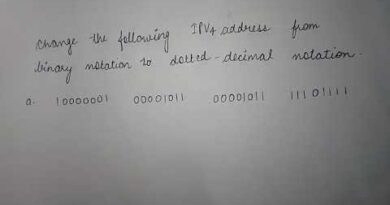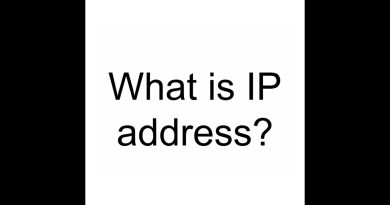4G or LTE only network mode settings in android phone | Bangla Tutorial
In this video, I described how to turn on 4G or LTE only network mode in android phone. It doesn’t work in all phone. I used Samsung galaxy j6+ in this tutorial. It’s a hidden mobile networks setting. You can enter into that setting by using those app I suggested in video and can change network mode to LTE only or 4G only. You can use 4G only mode only for internet. Phone call is not supported in 4G network. So, you should change network mode to 2G or 3G for phone calls. You can set auto mode too.
Facebook: https://fb.me/banglatutorial10
Telegram: https://t.me/Banglatutorial10
Thanks.
#4G_only #LTE_only #Network_mode
4g lte