5 best AI tools for Microsoft Office
In more ways than not, AI has become an integral part of everyone’s workflow. With the world’s most popular suite of productivity applications, Microsoft Office, introducing the functionality of Microsoft Copilot for Office and AI functions in many Office extensions, the integration has only progressed further. This article will look at the five best AI tools for Microsoft Office.

Best AI tools for Microsoft Office
In this section, we will be looking at the five best AI tools for Microsoft Office; each of these tools has distinct functionalities, so make sure to check all of them out:
- Microsoft Copilot
- Grammarly
- Quillbot
- Wordvice AI
- GPT Excel
1] Microsoft Copilot
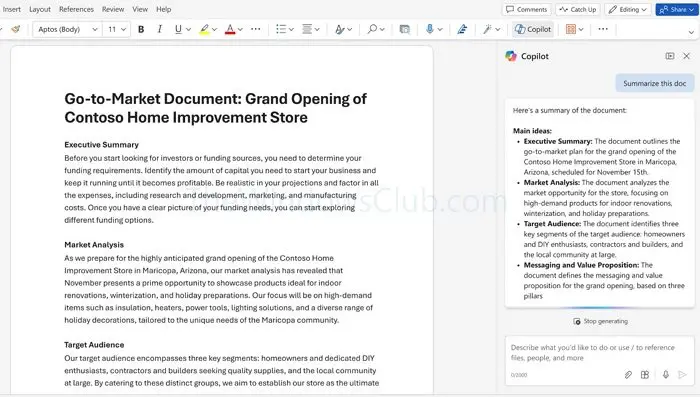
Microsoft Copilot is the ultimate AI tool you need for Microsoft Office. It integrates seamlessly with almost every office service you can think of, making your workflow incredibly efficient. Whether you’re using Microsoft 365, MS Office, MS Excel, MS PowerPoint, or MS Teams, Copilot has got you covered.
Features:
- Integrates with Microsoft 365, MS Office, MS Excel, MS PowerPoint, and MS Teams
- Handles Word documents up to 15-20,000 words
- Generates and interprets data in Excel
- Converts Word documents to PowerPoint presentations
- Answers questions about any file stored in Onedrive or Microsoft 365
Pros:
- Wide range of integrations
- Excellent initial drafts for PowerPoint presentations
- Quick responses to queries about stored files
- Constantly evolving capabilities
Cons:
- Struggles with long-form Word documents over 20,000 words
- Limited interaction with Excel spreadsheets; requires data in table form
- PowerPoint presentations require human finishing touches
Pricing:
- Copilot Pro subscription: $20 per user per month
- Copilot for Microsoft 365: $30 per user per month (billed annually)
In our experience, Copilot works exceptionally well for generating initial drafts and summarizing documents. However, it has trouble with long-form Word writing and can’t directly insert specific formulas into Excel sheets. Despite these limitations, its ability to quickly respond to queries and integrate across multiple Microsoft services makes it a valuable tool.
Check out Microsoft Copilot.
2] Grammarly
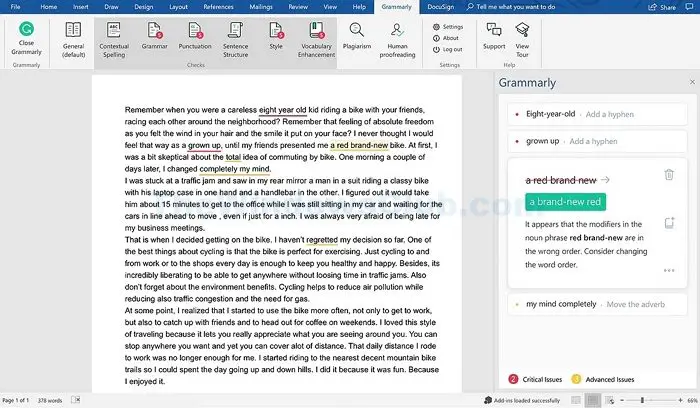
Grammarly is widely regarded as the best grammar-checking tool available. It seamlessly integrates with Microsoft Word, Google Docs, and almost every text editor. Due to its versatility and ease of use across various platforms, it has been a staple for writers for years.
Features:
- Seamless integration with MS Word, Google Docs, and other text editors
- Available on smartphones for on-the-go grammar checks
- Plagiarism checker accessible via the Grammarly website
- AI-powered tone adjustments and text generation
- Style guides for improved writing
Pros:
- Excellent integration with multiple platforms
- Mobile availability ensures grammar checks anywhere
- Comprehensive feature set, including plagiarism detection and AI tools
- Quick detection of grammar issues and sentence rewrites
Cons:
- Plagiarism checker is not available in the MS Word add-in or browser extension
- AI features may feel limited, given the price point
Pricing:
$12/month (billed annually)
We found Grammarly to be incredibly effective for fixing grammar issues quickly. The ability to rewrite entire sentences is awe-inspiring. However, the AI features, while helpful, might not justify the $12 monthly fee for everyone.
3] Quillbot
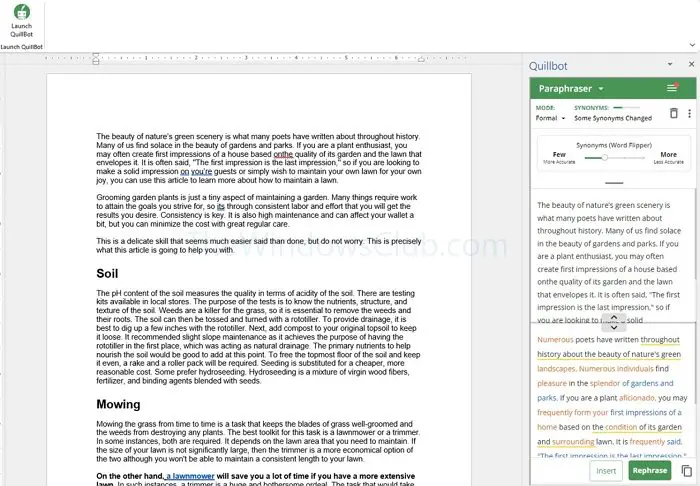
QuillBot is a text-centric tool that I find incredibly comprehensive. It’s designed to help you paraphrase text, check for plagiarism, generate content through AI prompts, and more. The paraphrasing feature is impeccable, especially if you opt for the premium model, which offers various tones. The AI-generated content is also quite impressive.
Features:
- Paraphrasing with multiple-tone options
- Advanced grammar checking
- Summarization up to 6000 words (premium) and 1200 words (free)
- MS Word integration via add-in
- Plagiarism checker
- Translation in over 23 languages
- Citation Creation
- AI-generated content detection
Pros:
- Extremely versatile and text-focused
- Advanced grammar checking comparable to Grammarly
- Ability to detect AI-generated content
Cons:
- It lacks a chat interface like Microsoft Copilot
- Heavily centered around text manipulation, which may not suit all needs
Pricing:
$4.17/month (billed annually)
We found QuillBot to be highly effective for paraphrasing and grammar checks. Advanced features like AI content generation and plagiarism detection are useful for editors and writers. The premium version is affordable compared to Microsoft Copilot, making it an excellent value for the price.
Read: Best AI Tools for Students
4] Wordvice.ai
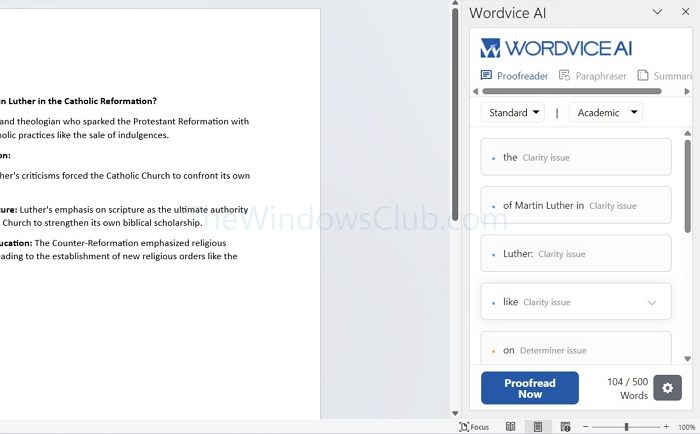
WordVice is a versatile tool that offers a range of features for writers, including AI paraphrasing, translation, and proofreading. It’s designed to help users enhance their writing by analyzing grammar, fixing spelling mistakes, summarizing documents, checking for plagiarism, and detecting AI presence in content.
Features:
- AI paraphrasing
- AI translation across many languages
- Comprehensive proofreading (grammar and spelling checks)
- Document summarization
- Plagiarism detection
- AI content detection
Pros:
- Effective AI detection compared to competitors
- Comprehensive feature set even in the basic version
- Affordable premium plan at $9.95 per month (billed annually)
- Can process up to a million words per month on the premium plan
Cons:
- The free version is limited to 5,000 words per month
- Maximum text length submission of 500 words in the basic version
- The free version lacks AI detection and a plagiarism checker
Pricing:
$9.95/Month (Billed annually)
We found WordVice particularly effective for AI detection, outperforming QuillBot and Grammarly. While Grammarly doesn’t offer AI detection, QuillBot’s capabilities fall short compared to WordWise. The tool’s AI paraphrasing and proofreading are also impressive. However, the limitations of the free version might be a drawback for some users.
5] GPT Excel
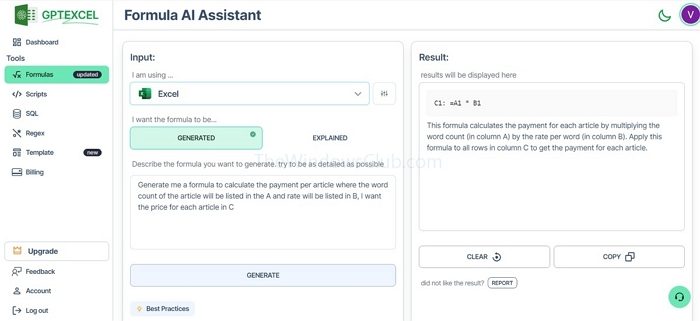
GPT Excel is a unique tool that operates independently through a website rather than as an MS Excel or Microsoft Office add-in. This makes it incredibly intuitive and easy to use. What we particularly liked about GPT Excel is its generous free version, which does the job without hassle. If you need to generate formulas using AI for free, GPT Excel allows you to do so without worrying about cost.
Features:
- Generate unlimited formulas for free
- Explain situations and get precise formula recommendations
- Generate scripts, advanced SQL queries, regex, and templates for Excel and Google Sheets
Pros:
- Extremely intuitive and user-friendly
- Generous free version with essential features
- Versatile capabilities beyond just formula generation
Cons:
- The free version has limitations on advanced features
- Requires payment for full access to all functionalities
GPT Excel is an excellent tool that works perfectly well for many users, especially with its free version. It efficiently generates and explains formulas and even creates regex. However, the pro version unlocks more advanced features like SQL query generation and template creation, which can be very useful.
This article taught us about the five best AI tools for Microsoft Office. We hope you found it informative.
Read: Best AI tools for Excel
Is Bing AI free?
Bing offers free AI image data under images, where you can type a context and generate an image based on that. However, it is limited to a certain count and depends on the boost left to create images.
Is Bing AI better than ChatGPT?
Bing AI uses ChatGPT 4 or the latest, which is restricted to those who use the accessible version of ChatGPT. Based on that, Bing AI is better than ChatGPT if you use the free version.


