5 Configure sendmail on xampp! Use any email account to send mail from Xampp!
*ATTENTION! UPDATED VIDEO*
If anyone is having problem in sending mail then you can try changing the SMTP port to 465.
The fix of not getting email is here https://youtu.be/L5uCc8Hab-I
Watch this video if you can’t successfully send email.
Hi, guys in this video you will see how you can send emails from xampp. You can use any email account to send mail from xampp. Watch this video until the end.
CODE:
————————————————
php.ini file
SMTP=smtp.gmail.com
smtp_port=587
sendmail_from = mail@gmail.com
sendmail_path = “”C:xamppsendmailsendmail.exe” -t”
—————————————————–
sendmail.ini file
smtp_server=smtp.gmail.com
smtp_port=587
error_logfile=error.log
debug_logfile=debug.log
auth_username=mail@gmail.com
auth_password=yourpassword
force_sender=mail@gmail.com
—————————————————–
PHP file code
“angle bracket open”?php
//the subject
$sub = “Your subject”;
//the message
$msg = “Your message”;
//recipient email here
$rec = “example@gmail.com”;
//send email
mail($rec,$sub,$msg);
?”angle bracket open”
—————————————————————————-
I am also available on :
Facebook: https://www.facebook.com/devansab9
Quora: https://www.quora.com/profile/Dev-Ansab
Twitter: https://twitter.com/devansab9
by Dev Ansab
linux smtp server


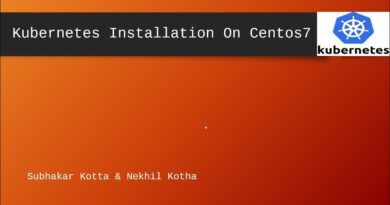

I did this , and it shows that my email is sent but I'm not receiving the email. What will I do?
thank you so much
Nice work bro🤙🤙
Thank you
it works , thank you
Very good video
bro email not sent
thanks alot dude
thanks for your effort
but it didn;t work for me
Got me working! Thanks!
why on my laptop there is no sendmail file?
thank you so much!! very easy to follow and worked on my first try!
Email has been send successfully. But not show in my inbox. I was changed all of the setting
google app generated password
Can i do this in vscode? Thank you
great
pero envia masivos???? osea 10.000?
THANKYOU SO MUCH BROTHER!! IT WORKS!!!!! I can't express how much happy I am when I finally saw the result of my thesis project. After a half day of finding this kind of video, THANKYOUSOMUCH!!!
I can't see c:\xamppsendmail directory how can I get it?
Thank you bro ur video is very help full
10/10 Keep up the good work!
all the videos ive seen till now this is the best one out of all…lot of explaining done which was was very useful for understanding what to do..10/10
thanks a lot
Thank you for the video bro ,i have refered to many videos and tutorial nothing helped me out only your video helped me
thanks a lot
Thankuu so much…
Nice
You are a blessing! I recommend this video please like and subscribe.Thanks man
If I could give 2 likes, I would!
Nice video! How is it that my Xampp doesn't have an sendmail.ini
it works! thank you so much!
what's the difference in using a mass envoy program to use this?
this is my error
: mail(): Bad Message Return Path in on line
thank you so much for this informative video
PUTANGINA MO DI NAMAN GUMAGANA
I used the same procedure but didn't succeed. There is neither any error nor mail sent.
Have need to seto our email adress to .ini files?
should we install fake send mail? when installing xampp
bro i dont have any send mail folder
bro in all servers have "Connect timed out."
Fantastic. Its working with port 465 for me. It blocked from google initially but i changed the settings to allow from low apps.
Thank you
nice tutorial… make more videos in php topic like how to secure php based websites etc… that will helpful to us..
Is someone here which can help me?
Thank you, very much. I have been solved my problem with this video