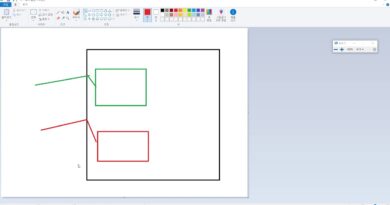#6 – Disk and Partition management Commands on Redhat Enterprise Linux (RHEL) 8 : Hindi
Redhat Enterprise Linux 8 Disk and partition management are explained here in this video. MBR and GPT partitioning system with creating, delete, update operations using fdisk and gdisk commands. Further, I have explained the process of creating a file system using mkfs command on partitions created earlier. Please watch the video till the end. If there is any confusion, you can post that in the comment section below. You can navigate to any particular section of the video using the timestamps below.
Redhat Enterprise Linux Video Series: https://www.youtube.com/playlist?list=PLc63oBDA1NRKXIHGQ3NJgUJYQ7Zw_rPKa
00:00 – Intro
00:57 – MBR and GPT Partitioning System
02:31 – Viewing Disks, Partitions, and Mount Points
08:59 – Attaching New Hard Disk to the Virtual Machine
11:13 – Creating MBR Partitions using fdisk command
16:48 – Deleting Existing Partition in MBR mode
18:20 – Creating Extended Partition
19:01 – Creating Logical Partitions
21:04 – Updating the OS regarding disk changes: partprobe command
21:43 – Deleting all MBR Partitions
22:35 – Creating GPT Partitions using gdisk command
23:23 – Selecting Partition Type in gdisk
25:38 – Deleting GPT Partition(s)
26:13 – Formatting a partition / Making file system on the partition
28:51 – Mounting / Un-mounting Partitions: mount commands
31:42 – Mounting Partitions Permanently using /etc/fstab and blkid
35:55 – Un-mounting a partition using umount command
36:16 – Creating and using Swap Partition: mkswap & swapon command
39:11 – Important Information
Related Videos:
File and Directory Permission Management on Redhat Enterprise Linux (RHEL) 8 : Video-5: Hindi https://youtu.be/38c6WboZRrs
User and Group Management on Redhat Enterprise Linux (RHEL) 8 : Video-4: Hindi https://youtu.be/luAqXvgUovA
Follow us on:
Facebook: https://www.facebook.com/clicksnbits
Instagram: https://www.instagram.com/clicksnbits
centos 8