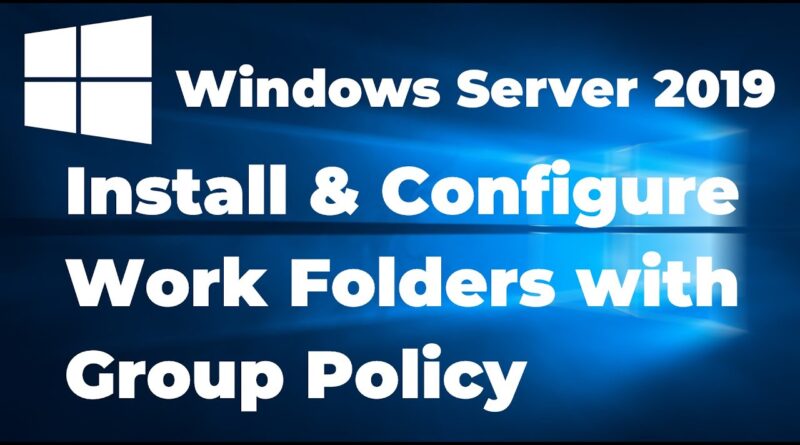67. How to Install and Configure Work Folders on Windows Server 2019
Video Series on Advance Networking with Windows Server 2019:
Simple video guide on How to install and configure Work Folders on Windows Server 2019 and how to setup work folder client on Windows 10 Computer using group policy.
1. Install Work Folder service on Server 2019.
2. Install SSL certificate for Work Folder service.
3. Setup Folder with NTFS permission for sync share.
4. Create Sync Share Folder.
5. Create GPO to define work folder related group policy settings for windows 10 clients.
6. Test the result on windows 10 client PC.
Follow my blogs:
windows server