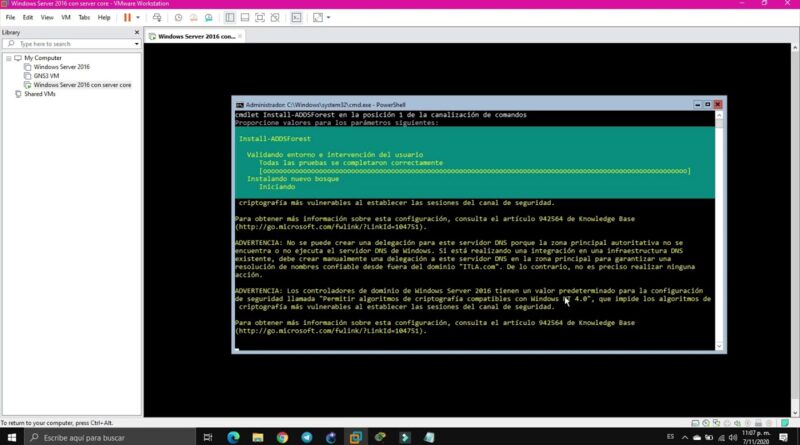8.3 Instalación de AD DS en Server Core core con PowerShell
Para cambiar el nombre:
Net user administrator*
Netdom renamecomputer %computername% /newname: ServerA
Shutdown/r
Para poner la ip estática:
Netsh
Interface
IPv4
Show IP
Set address nme=”12″ source=static address=192.188.0.165 mask=255.255.255.0 gateway=192.168.0.1
Show IP
Exit
Para hacer la instlación:
PowerShell
Add-WindowsFeature DNS
Add-WindowsFeature AD-Domain-Services
Import-Module ADDSDeployment
Install-ADDSForest
ipv4