90 – VNC and RDP Ubuntu 22.04, Jammy Jellyfish, Remote Access, Screen Sharing, with lock screen fix
Here I show how to configure VNC and RDP on Ubuntu 22.04 and also a trick to get the lock screen working for remote users.
https://extensions.gnome.org/extension/4338/allow-locked-remote-desktop/ is the extension you may need.
——————————————- Get Social ——————————————-
Facebook: https://www.facebook.com/crazylogica
Twitter: https://twitter.com/crazy__logic
Instagram: https://www.instagram.com/crazy__logic
Github: https://github.com/crazy-logic
Webby: http://www.crazy-logic.co.uk.
PayPal: https://paypal.me/CrazyLogica
ubuntu


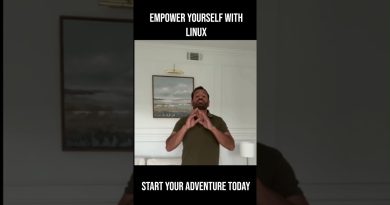

Doesn't work on an 8GB Pi. This is a known bug by Ubuntu. It may well work on a 2GB or 4GB system.
looks like it still require the user is logged in first…..
I must say you are working at a breakneck speed, I still do not know what you have done ??
worked like a charm for me…………
Ciao Paolo, i merito alla fiscalità ci sono diverse Società come Fiscozen, Soluzione Tasse, un altro italiano e almeno 2 esteri che si occupando di preparare e inviare la dichiarazione all'agenzia delle entrate… Potresti fare una video recensione
lay off the meth, slow down, so we can take notes. TWEAKER!!!
The best tutorial. On point. Thank you
hey. i do that all the steps and still not connected. my two devices connected to same net work but one with usb thereting with mobile wifi and other with lan. and i cant connect to it. in other hand i want to use that machine for downloading at night with another network. what is you suggestion?
Will this allow me to connect to my ubuntu server and see all the programs i left open? even if the server is still logged in?
How many numbers user can connect through vnc at a time
Thank you very much for this tutorial. Works flawless. Just one thing… there's still a problem with the Remote Desktop which is it must be connected to a monitor or the build-in Remote Desktop will not work. How can we make it work without a monitor?
Can i access it in ubuntu not windows ?
Nice, but wish it could work for connecting after reboot… Can't believe there is no simple option to set up a fully remote workstation without disabling encryption
When setting up sharing I keep getting this message "An application wants access to the keyring "Default keyring", but it is locked"
I have no idea what password it wants and I don't recall setting anything to do with keyrings, whatever they are 😞
man and it was so easy :::) why didnt i watched your video earlier, before 2hrs wasted
I have noticed if my Ubuntu restarts, I have to go into settings on the machine and put in a password to unlock the remote desktop setting again…
When I reunlock the setting..it also changes my password
Is there a way around this?… So upon reboot..it will just let me remote in again (I'm guessing gnome may be the answer?)
this solution is no longer working?
even I tried to turn it on, it will always switch off by itself, does anyone have the same issue please?
Great trick, works for me
Very helpful Video amazing
why would installing a browser extentin have anything to do with remote desktop at all. this make no sense.
Jolly good video 👍
Gnome extension for lock-able remote session is an awesome tip — THANKS!
Kindest regards.
Thank you! I have tried to setup remote access to Ubuntu a few times in different ways and it never worked, don't know if Jammy Jellyfish made it easier or what but this video got me pointed in the right direction and it's now working.
Hi, how to be with changed password after iach reboot?? Is it can be fixed?
Thanks mate, you really made my day. Hats off
I usually install x11vnc and use that one
This does only work when you have logged in at least once on the computer physically, which kind of defeats the whole purpose of remote desktop. I could not find any solution for this problem that actually works.
Awesome tutorial!!!
thnx my friend
Thanks very clear. A question though. Can you unhook the monitor etc from the linux machine as well and still use that remote or vnc connections?
Thanks exactly what I was looking for.
what about the auto login prolem? If you set Ubuntu to auto login an account. It sets the remote desktop password to some random password. Auto login has to be disabled in order to maintain the set password. But there's another problem. Remote desktop does not start until someone has logged in to the system. So if you system reboots and is sitting at the login page, you can't remote into it and if you set auto login, it sets a random password. So how the hell are we supposed to get this working the way we want it to. Either auto login with a consistent password or be able to login in through VNC/RDP?
Worked with me. Thanks!
WOW crazy good tutorial. Speed is top, just needed to pauze some times, but prefer that than having to skip! I had 1 issue though on Windows 11: I can not remote control with RDP, I can with TigerVNC, but would prefer the RDP because of the automatic scaling! Any idea? With Remmina on Linux I have the same issue with RDP, not with VNC.
The problem I have is, whenever I try to use Teamviewer, it won't connect unless I enable Share every time. Why is that? Is there a way to keep the Share option enabled permanently?
The reason I use Teamviewer is because Remote Desktop is so slow and laggy!
what if you dont' have a Static IP?
thanks!
Anyone having an issue where you get in with the RDP, I can even get my mouse to move on screen, but it doesn't let me click on anything? I was literally watching the target computer in the other room as I was doing it, there was zero response. Couldn't even see the mouse moving (not sure if that's a thing). Like I said, I was in, I could see the desktop, but I couldn't do anything but move the mouse.
You save me man! Thank you! It works on Ubuntu 22 lts.
The best tutorial I've seen of this topic, thank you so much!
This also works on Mac OS with Ubuntu 22.04. This works straight away (after losing many hours trying everything.) Thank you so much! (In the VNC client I did have to turn encryption off!)
Omg thanks you so much for this! It works perfectly!
Thanks for the video. Could you add some more information on how to setup XRDP through SSL if you only have SSL access to a bare metal server and want to access it through RDP as well?
Thanks, the solution worked for the lock screen.
But what should we do for the log in step! After every power outage or every reset, connection will be lost and cannot be recovered due to log in problem. SSH is working but RDP does not!