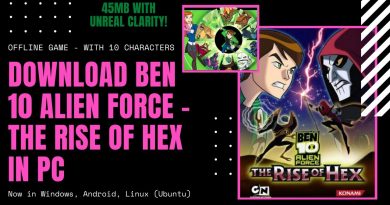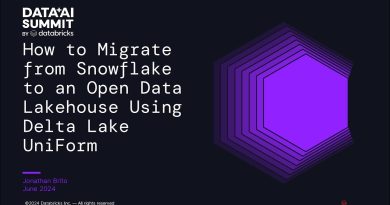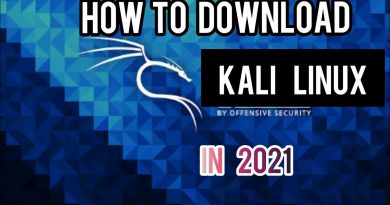Install Ubuntu Linux on Windows 10 using WSL 2. Part 1 | Ganidhu Kandepola සිංහල
අද මම කියලා දෙන්නේ Ubuntu Linux Windows 10 වල install කරන විදිය.
ඔයාලට මොකක් හරි ප්රශනය ආවොත් මට Comment එකක් හරි Discord, Twitter messege එකක් දාන්න.
Install Ubuntu Linux on Windows 10 (full tutorial) using WSL 2. (Windows Subsystem for Linux 2)
🔗🔗🔗LINKS🔗🔗🔗
System Requirements:- https://docs.microsoft.com/en-us/windows/wsl/install-win10
🔦🔦🔦COMMANDS:🔦🔦🔦
1. INSTALL WSL 2
RUN POWERSHELL as administrator
⚙️ Enable-WindowsOptionalFeature -Online -FeatureName Microsoft-Windows-Subsystem-Linux
RESTART
⚙️ dism.exe /online /enable-feature /featurename:VirtualMachinePlatform /all /norestart
⚙️ dism.exe /online /enable-feature /featurename:Microsoft-Windows-Subsystem-Linux /all /norestart
RESTART
Download Linux Kernel: https://aka.ms/wsl2kernel
SET DEFAULT TO WSL 2
⚙️ wsl –set-default-version 2
Ganidhu Kandepola.
Discord : https://discord.gg/EMnrSDPE
YouTube: https://www.youtube.com/channel/UCfBwF68pmhn8Ss_gfQHU0tA
Twitter: https://twitter.com/GanidhuK
Instagram: https://www.instagram.com/ganidhu_kandepola/
ubuntu download