Right-click New Folder not working; Creates a Shortcut instead in Windows
The easiest way to create a new folder, document, or text file is to right-click on any empty place, click on New > Folder, and then create a new folder. However, if you cannot create a new folder, because your right-click New Folder is not working then this post will help you.
Right-click New Folder not working in Windows 10

1] Using Registry
If you cannot create a new folder, when you click on New > Folder context menu item but instead a new shortcut is created, try this:
Open Run prompt (Win + R) and then type Regedit followed by pressing the Enter key to open Registry editor
You will be prompted by UAC for admin permission if necessary.
Navigate to:
HKEY_CLASSES_ROOTDirectoryBackgroundshellexContextMenuHandlersNew
Right-click and create a string with the name – (Default)
Double click to edit the value, and set it as:
{D969A300-E7FF-11d0-A93B-00A0C90F2719}
Many times third-party applications, especially those which allow you to edit the right-click menus, can cause this problem if not used properly.
2] Change Handler to Handler 2 and NullFile to NullFile 2
One of the forum users reported that he was able to find a lot of keys which should not have been there under the path HKEY_CLASSES_ROOTFolderShellNew
For example, he located this set.
Handler "{ceefea1b-3e29-4ef1-b34c-fec79c4f70af}"
NullFile ""
The Handler was causing the problem and was creating a shortcut instead of a folder. When it was changed from Handler to Handler2, and NullFile to NullFile2, it started working. He also mentioned that there must be an empty string with the name Directory.
3] ShellExView — Enable Disable Right-Click Menu
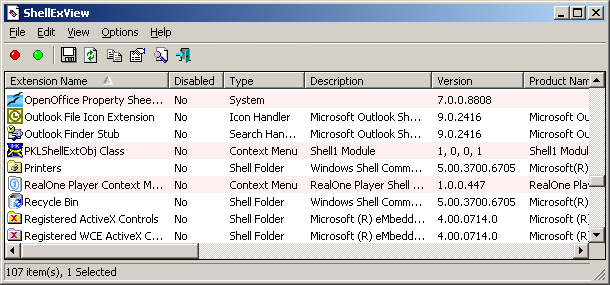
An easy way to fix problems with the right-click context menu is using ShellExView. If any of the registry value causes a problem, you can use it to fix it.
We have listed many more right-click menu editor or shell editors that you find and download using the links in the post.
4] Reset your Windows PC
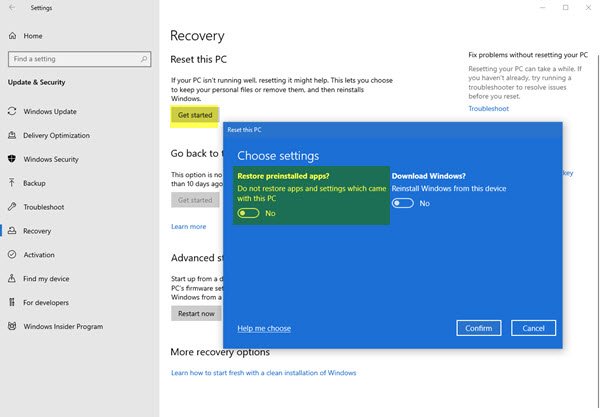
If nothing helps, you may use the Reset This PC option, making sure that you opt to save your files.
I hope the post helps you, and you are able to create folders again.

- Tags: Context Menu, Folder


