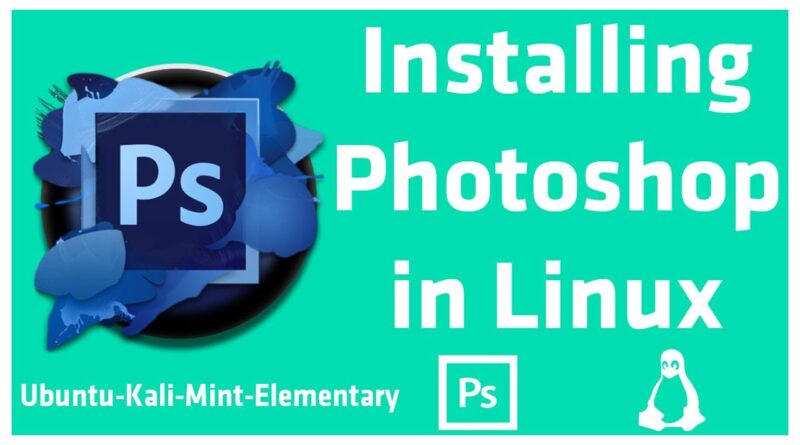How to install Photoshop on Linux | 2020 (Mint, Ubuntu, elementary, Kali)
In this video, I show how one can install Adobe Photoshop CS6 on your Linux distribution. If you stuck with anything, don’t forget to mention it in the comment section below, Thank you.
Install Wine in Ubuntu or in other Linux Distro using the below commands :
– sudo add-apt-repository ppa:wine/wine-builds
– sudo apt-get update (This is optional as it will update automatically)
– sudo apt install –install-recommends winehq-stable
In Kali Linux use the below commands :
– apt-get install wine
– sudo dpkg –add-architecture i386
– sudo apt-get update
– sudo apt-get install wine:i386
– sudo apt-get install wine-bin:i386
Or for a video guide on Wine
Download this special Photoshop executable file :
https://mega.nz/#!Xo0hzazR!ml6VzTqgdZXerPDheRNDoeWdIAguIKAe8zm8eNrhKcc
Also, visit: https://linuxH2O.com for more content.
🠺 My PC Build 🠸
‣ CPU : https://amzn.to/34uciJU
‣ GPU : https://amzn.to/2YuhoSw
‣ RAM : https://amzn.to/3gkEjpr
‣ SSD : https://amzn.to/34vLits
‣ HDD : https://amzn.to/2YoJBKD
‣ Keyboard : https://amzn.to/34uqt1I
‣ Mouse : https://amzn.to/2YvFgoR
‣ Monitor : https://amzn.to/32hUwac
‣ SMPS : https://amzn.to/3hpH5v7
‣ Motherboard : https://amzn.to/34zDAOS
‣ Cabinate : https://amzn.to/2YvPeXl
You can also connect with me through :
Google+ : https://goo.gl/8bh0bY
Twitter : https://twitter.com/takshaksh
#Linux #Photoshop #Wine #LinuxTutorial
by LinuxH2O
linux download