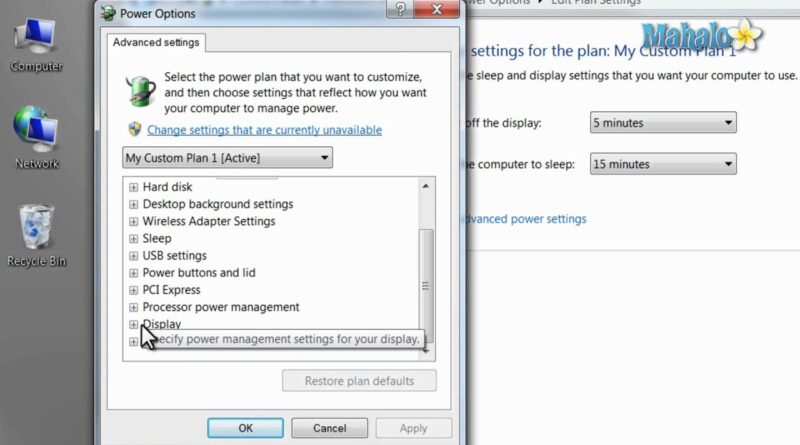Learn Windows 7 – Power Management
http://www.mahalo.com/learn-windows-7
During this tutorial Mahalo’s Windows expert, Sean Hewitt, shows you how to manage your power settings in Windows 7. In this lesson he also displays how to set a better power profile to conserve laptop battery life.
If you enjoyed this video
Check out these other Windows 7 Learning Videos
Desktop Introduction: http://www.mahalo.com/learn-windows-7-desktop-introduction
The Calculator Tool: http://www.mahalo.com/learn-windows-7-the-calculator-tool
The Start Menu: http://www.mahalo.com/learn-windows-7-start-menu
Mouse Navigation: http://www.mahalo.com/learn-windows-7-mouse-navigation
Copy and Paste: http://www.mahalo.com/learn-windows-7-copy-and-paste
Hard Drive Navigation: http://www.mahalo.com/learn-windows-7-hard-drive-navigation
The Search Function http://www.mahalo.com/learn-windows-7-search-function
Windows Photo Viewer http://www.mahalo.com/learn-windows-7-windows-photo-viewer
Screen Resolution http://www.mahalo.com/learn-windows-7-screen-resolution
Customize the taskbar http://www.mahalo.com/learn-windows-7-customize-the-taskbar
Window Tips and Tricks: http://www.mahalo.com/learn-windows-7-window-tips-and-tricks
Keyboard Shortcuts http://www.mahalo.com/learn-windows-7-keyboard-shortcuts
Show Hidden Files http://www.mahalo.com/learn-windows-7-show-hidden-files
Change computer Name: http://www.mahalo.com/learn-windows-7-change-your-computer-name
Stickey Keys http://www.mahalo.com/learn-windows-7-sticky-keys
Sticky Notes and Sniping tool: http://www.mahalo.com/learn-windows-7-sticky-notes-and-snipping-tool
Windows Update http://www.mahalo.com/learn-windows-7-windows-update
User Accounts http://www.mahalo.com/learn-windows-7-user-accounts
Action Center http://www.mahalo.com/learn-windows-7-the-action-center
Change to XP style http://www.mahalo.com/learn-windows-7-change-to-xp-style
how to repair windows 7