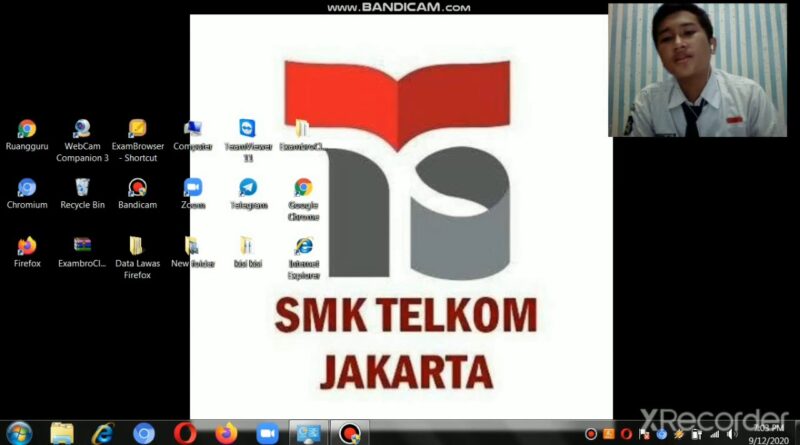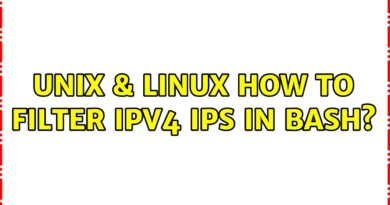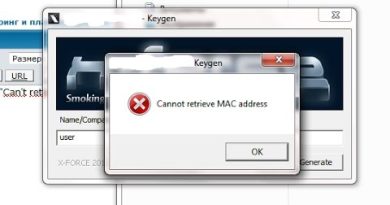How to change Windows 7 IP address
Assalamu’alaikum wr.wb
Selamat Pagi,Siang,Sore,Maupun Malam
Saya Disini Mau Memberikan Langkah² Atau Procedure Text Cara mengubah alamat IP Windows 7/change Windows 7 IP address
Mohon Maaf Sekali Apabila Bahasa Inggris Saya Kurang Lancar Saya Tulis Di Deskripsi Atau Disini :
Bahasa Inggris:
How to change Windows 7 IP address:
Open “Open Network and Sharing Center” by right clicking the network icon located at the bottom right of the desktop, then clicking NetworkAndSharingCenter and pressing Enter.
Next select “Change adapter settings”.
Select the adapter for which you want to change the IP address. For example here will change the IP address in “Local Area Connection”.
Then right click and select Properties.
If it is, double click on Internet Protocol Version 4 (TCP / IPv4).
Then select “Use the following IP address” and enter the IP address as you wish.
If necessary, fill in the Default gateway and DNS servers.
how to change ip address to another country
After everything is filled, select OK to save.
Translate:
Cara mengubah alamat IP Windows 7:
Buka “Buka Jaringan dan Pusat Berbagi” dengan mengklik kanan ikon jaringan yang terletak di kanan bawah desktop, lalu klik NetworkAndSharingCenter dan tekan Enter.
Selanjutnya pilih “Ubah pengaturan adaptor”.
Pilih adaptor yang ingin Anda ubah alamat IP-nya. Misalnya di sini akan berikut” dan masukkan alamat IP sesuai keinginan.
Jika perlu, isi Gateway default dan server DNS.
bagaimana mengubah alamat ip ke negara lain
Setelah semuanya terisi, pilih OK untuk menyimpan.
Semoga Bermanfaat
JANGAN LUPA SUBSCRIBE, LIKE, COMMENT, AND SHARE
-THANK YOU-
#SMKTelkomJakarta
#IpAddress
#DirumahAja
#JanganLupaPakaiMasker&SelaluCuciTangan
ip address